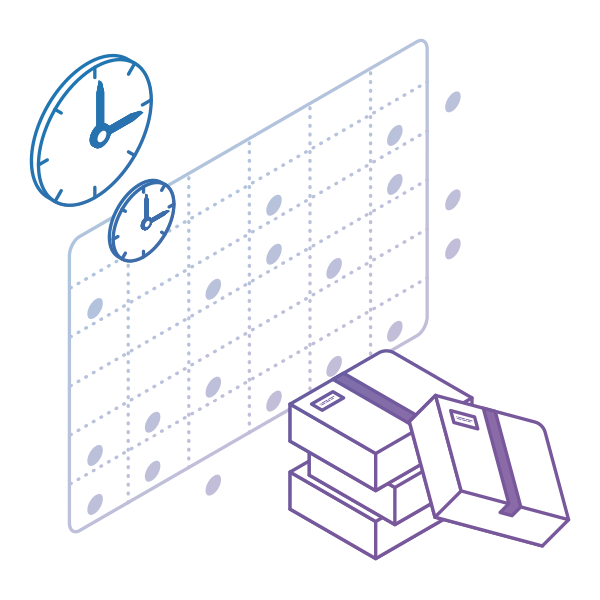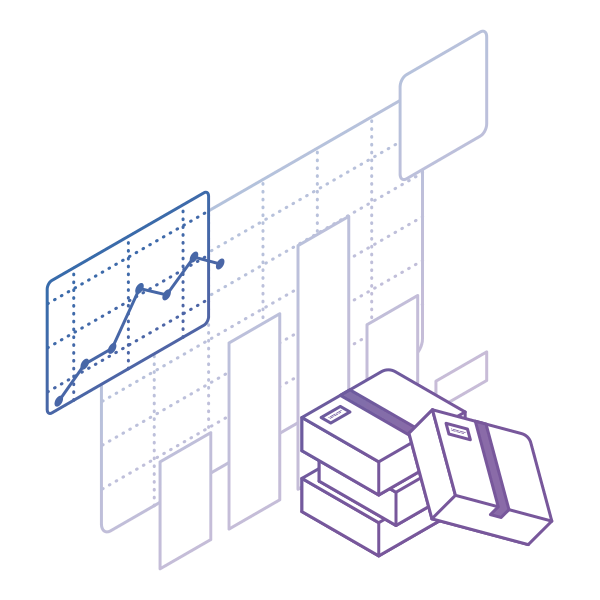Do you fail to meet your SLA often? Are you having doubts before committing to deadlines? Have you had trouble delivering value at predictable intervals? If the answer to any of these questions is yes, you will benefit from applying a cumulative flow diagram to your process.
Using a kanban board and visualizing every step of your process is a good first step, but you need to understand that the board itself and the kanban cards alone are far from sufficient to achieve a stable process.
Thankfully, the cumulative flow diagram can be the tool in your project management arsenal that tips the scales in your favor.
What Is a Cumulative Flow Diagram?
The cumulative flow diagram (also known as CFD) is one of the most advanced Kanban and Agile analytics charts. It provides a concise visualization of the three most important metrics of your Agile flow:
-
Cycle Time: Cycle time begins when a work item enters the active area of a process, and somebody is working on it.
-
Throughput: Throughput measures the number of work items passing through a system over a specific period.
-
Work in Progress: WIP indicates the number of work items in each system that are in progress and shows a team's capacity.
Its main purpose is to show you how stable your flow is and help you understand where you need to focus on making your process more predictable. It gives you quantitative and qualitative insight into past and existing problems and can visualize massive amounts of data.
How to Read a Cumulative Flow Diagram?
The chart tracks the total number of work items in the columns of the "In Progress" section on your kanban board each day.
 Cumulative flow diagram and work stages of a process
Cumulative flow diagram and work stages of a process
The horizontal axis of the CFD represents the time frame for which the chart is visualizing data. The vertical axis shows the cumulative number of cards in the workflow at various points in time.
The differently colored bands that divide sections of the upward flow are the different stages of your workflow process as they appear on the kanban board itself. The bands always go up or sideways in accordance with the number of assignments that go through your process.
The top line of each band on the cumulative flow chart represents the entry point of tasks in the respective stage of your kanban board, while the bottom one shows when it leaves it. If a line becomes flat, nothing arrives in the corresponding stage, or nothing is leaving it.
Using a CFD, you can get an idea of how long your tasks' approximate cycle time is.
This is possible by measuring the horizontal distance between the top line of the first stage on the cumulative flow diagram and the bottom line of the last "in progress" stage.
The number of days/weeks/months that have passed is the approximate average cycle time of your team's assignments for the time frame.
The distance between the lines in a CFD will indicate issues with your workflow.
Businessmap is the most flexible software
to align work with company goals
3 Ways to Understand the Data on a CFD Chart
You can spot whether your process is stable in just a single glance by looking at how the top and the bottom line of each band in your cumulative flow diagram are progressing.
There are three common scenarios:
1. The Bands Are Progressing in Parallel
 Visualizing a stable workflow using a cumulative flow diagram
Visualizing a stable workflow using a cumulative flow diagram
This means that your throughput is stable, and new tasks are entering your workflow in parallel to those that are leaving it. This is the ideal outcome and shows that you can focus your efforts on shortening your assignments' cycle times.
2. A Band Is Rapidly Narrowing
 Signaling unused capacity in a workflow using a cumulative flow diagram
Signaling unused capacity in a workflow using a cumulative flow diagram
If a band on your CFD is continuously narrowing, that means that the throughput of the stage it represents is higher than the entry rate. This is a sign that you've got more capacity than you really need at this stage, and you should relocate it to optimize the flow.
3. A Band Is Rapidly Widening
 Signaling a bottleneck in a workflow using a cumulative flow diagram
Signaling a bottleneck in a workflow using a cumulative flow diagram
Whenever this happens on a cumulative flow diagram, the number of work items that enter the corresponding stage on the kanban board is higher than the number of assignments leaving it. It is a common problem caused by multitasking and other waste activities that don't generate value.
There are many possible actions to resolve this issue. However, if this is not generated by a dependency on external stakeholders, you should reconsider the existing WIP limits on your kanban board and focus on finishing tasks that are in progress before starting new ones.
Pro Tip: A Band Should Never Go Down
You should be aware of a possible 4th scenario as well – the bands are going down. If any band on your cumulative flow diagram goes down, the diagram is incorrect. A task should never disappear from your workflow.
→ Watch a quick explainer of the Cumulative Flow Diagram
How Boa Vista Used CFD and Analytics to Enhance Team Performance and Drive Continuous Improvement
Boa Vista, a leading Brazilian provider of financial solutions specializing in analytics and data science, harnessed the power of various charts, including the CFD, to visualize team performance. This strategic approach enabled them to identify and analyze flow interruptions, such as bottlenecks and blockers. By routinely examining these interruptions, whether caused by internal issues, external dependencies, or bugs, Boa Vista proactively managed delays in project delivery and enhanced their workflow.
 Visualizing a problematic stage of a work process using CFD in Businessmap
Visualizing a problematic stage of a work process using CFD in Businessmap
The analytics module in Businessmap (formerly Kanbanize) equipped Boa Vista with critical visibility and data on team performance. This capability allowed them to reduce and stabilize cycle time through the continuous evolution of their work process. Additionally, the systematic enhancement of their workflows based on performance analysis fostered a data-driven approach to continuous improvement, driving their digital transformation journey forward.
→ Read the full Boa Vista Case Study
Maximizing Efficiency and Stability with the Cumulative Flow Diagram
The cumulative flow diagram is an advanced analytic tool that will give you an accurate picture of how stable your process is and how efficient your team is. With just a glance, you can obtain actionable insights on where to focus your efforts to improve your process.
Businessmap is the most flexible software
to align work with company goals
In Summary
The cumulative flow diagram is one of the most advanced analytics in Agile project management.
- It provides a concise visualization of the metrics of flow.
- It shows you how stable your flow is and helps you understand where to focus on making your process more predictable.
- Gives you quantitative and qualitative insight into both past and existing problems.





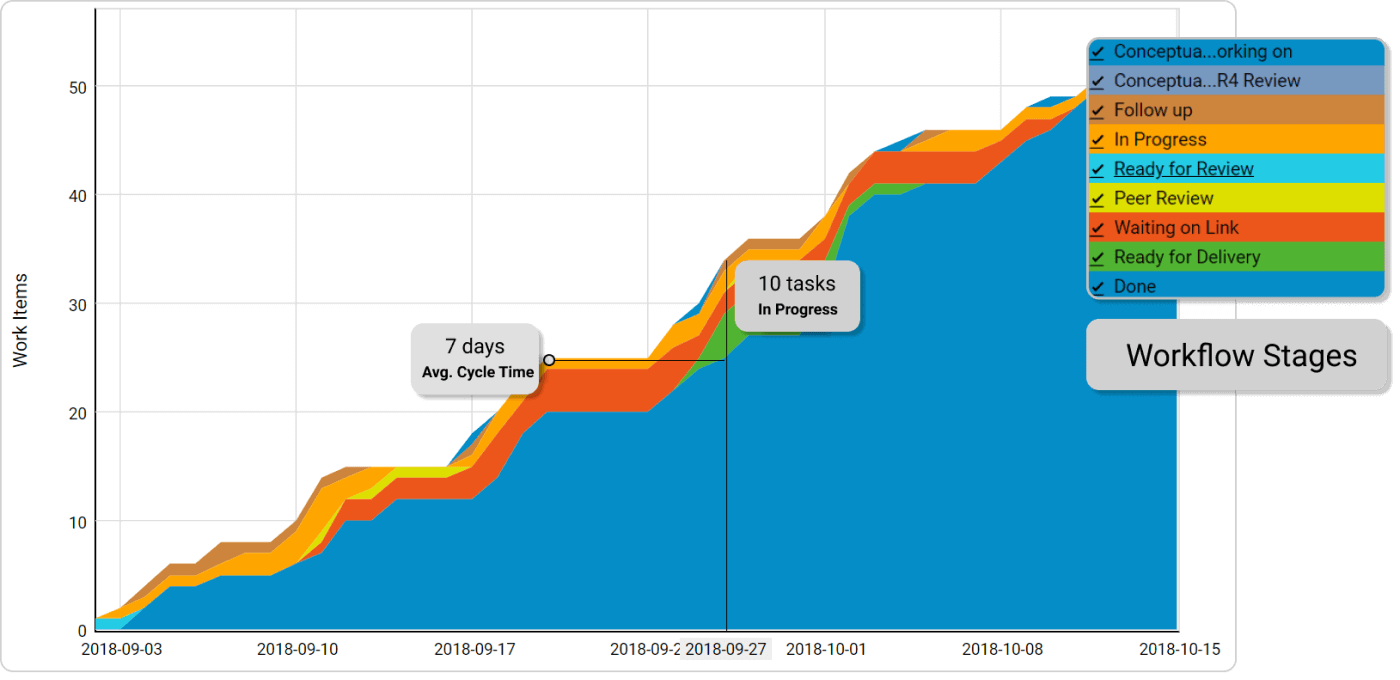 Cumulative flow diagram and work stages of a process
Cumulative flow diagram and work stages of a process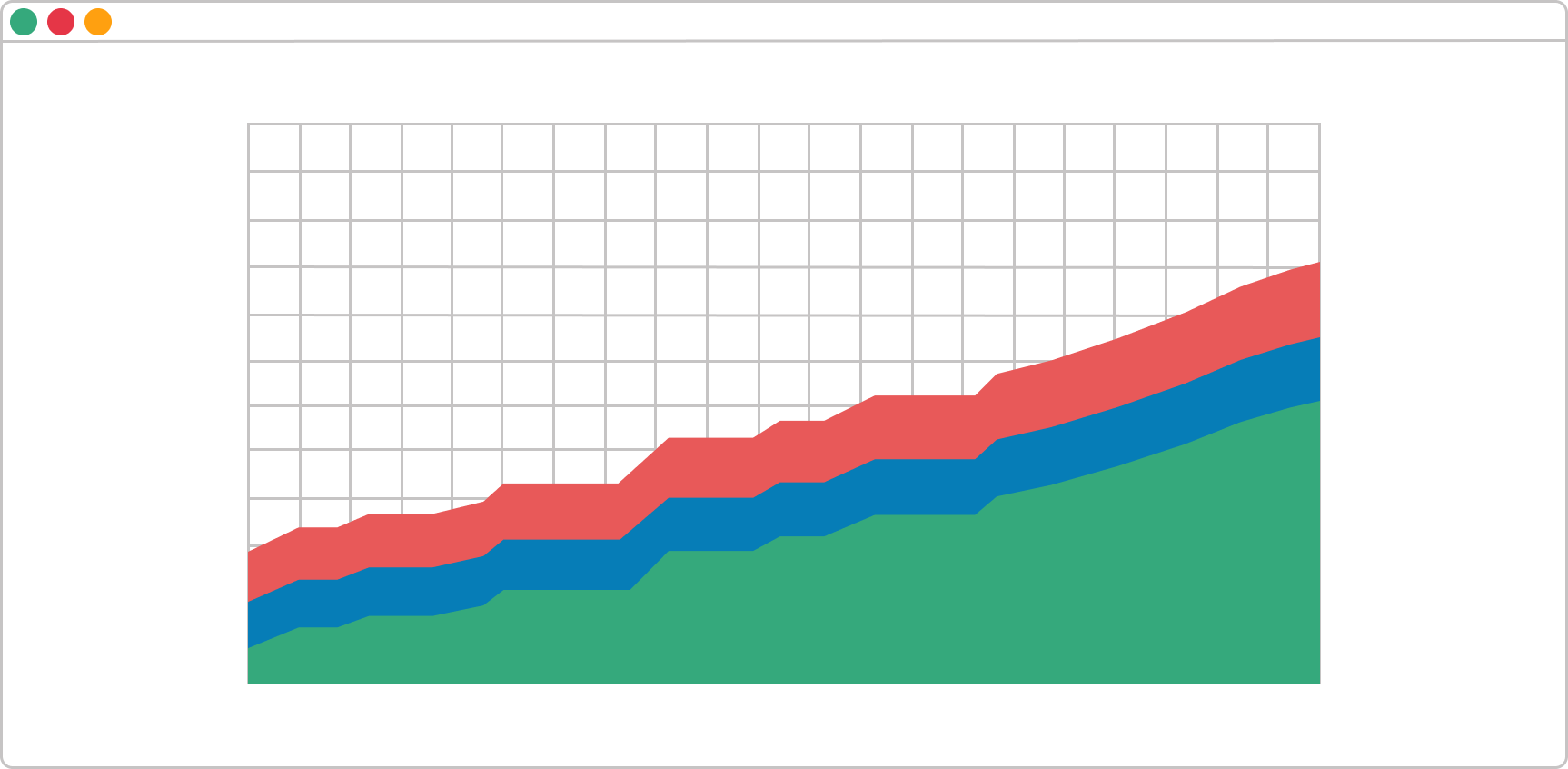 Visualizing a stable workflow using a cumulative flow diagram
Visualizing a stable workflow using a cumulative flow diagram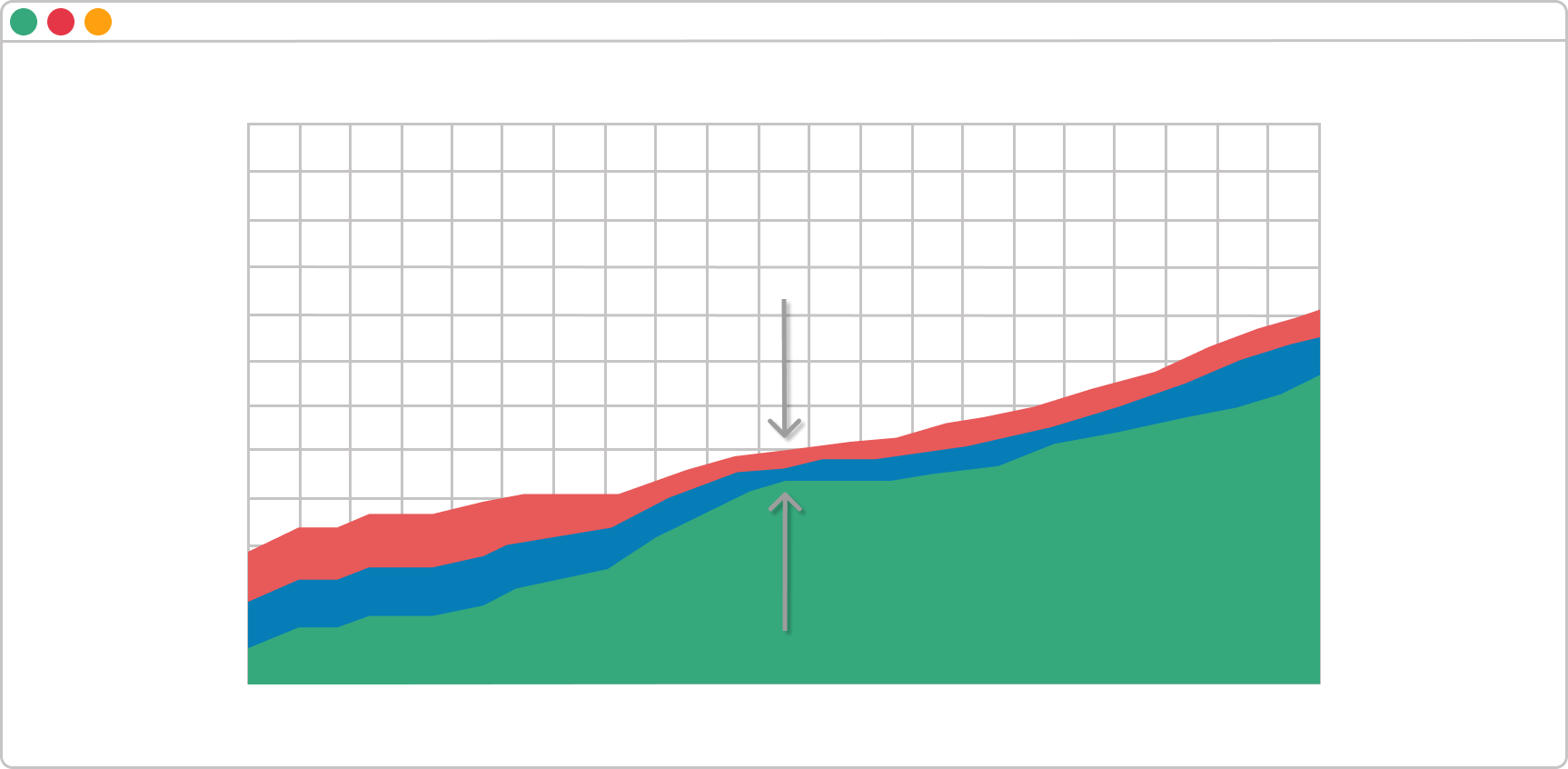 Signaling unused capacity in a workflow using a cumulative flow diagram
Signaling unused capacity in a workflow using a cumulative flow diagram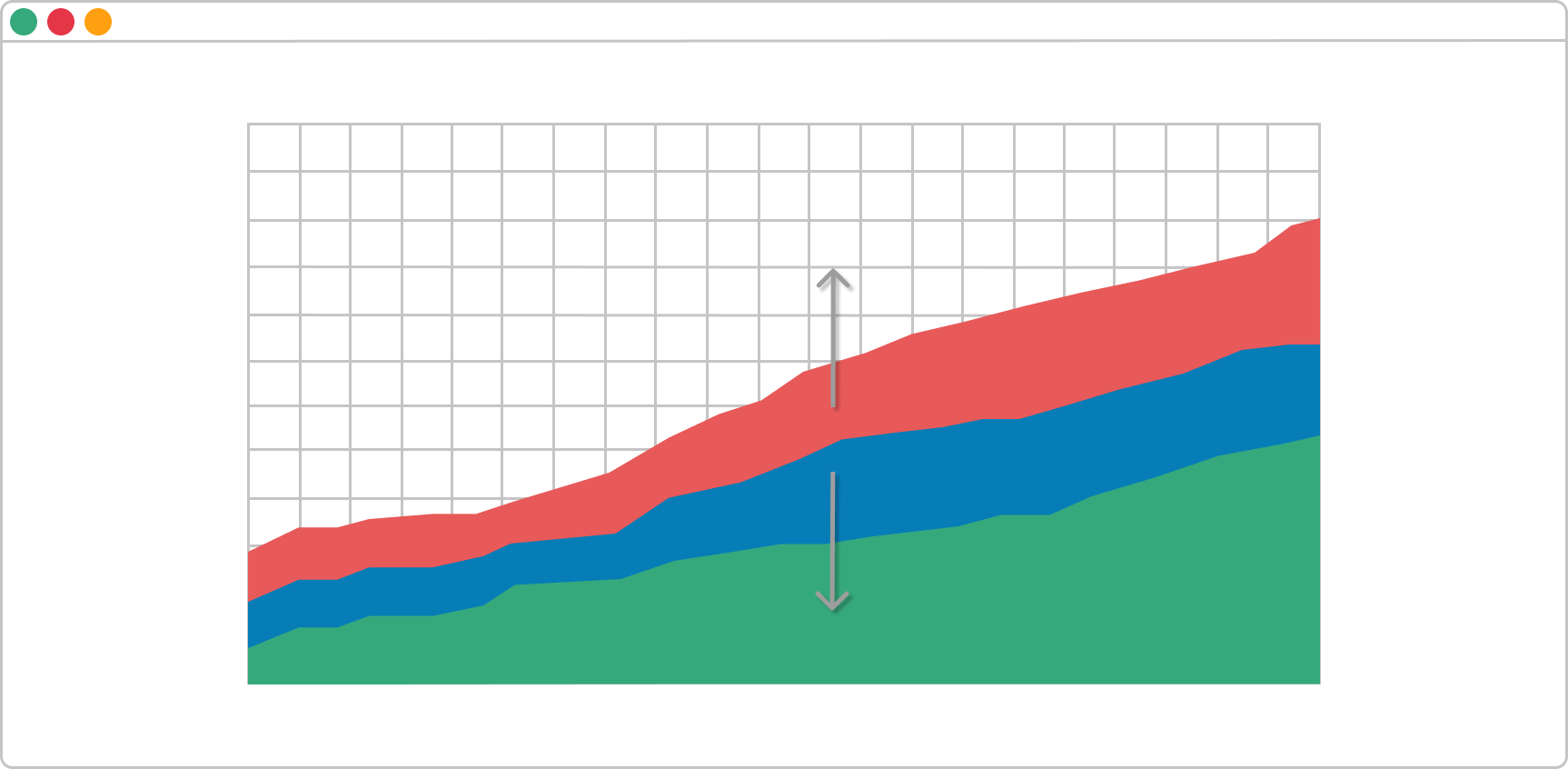 Signaling a bottleneck in a workflow using a cumulative flow diagram
Signaling a bottleneck in a workflow using a cumulative flow diagram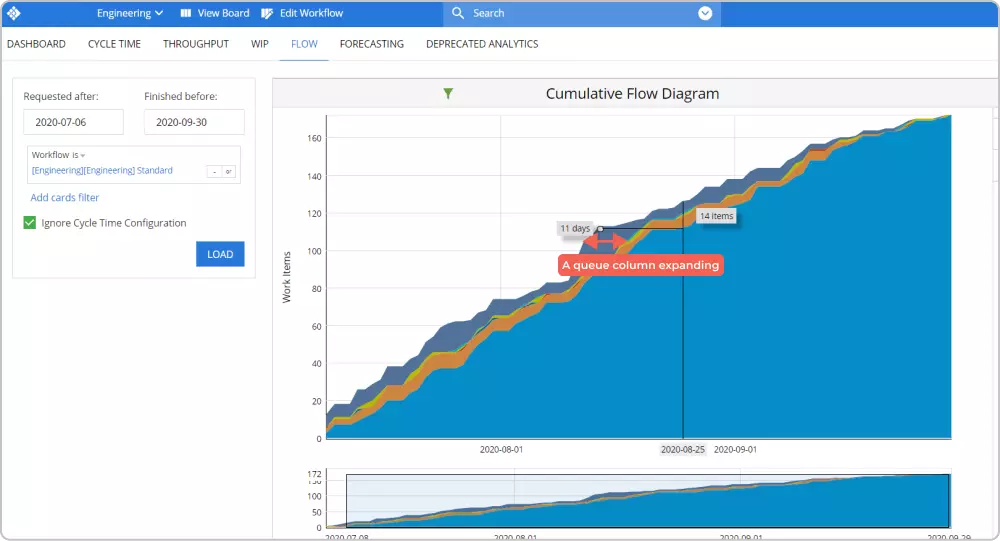 Visualizing a problematic stage of a work process using CFD in Businessmap
Visualizing a problematic stage of a work process using CFD in Businessmap