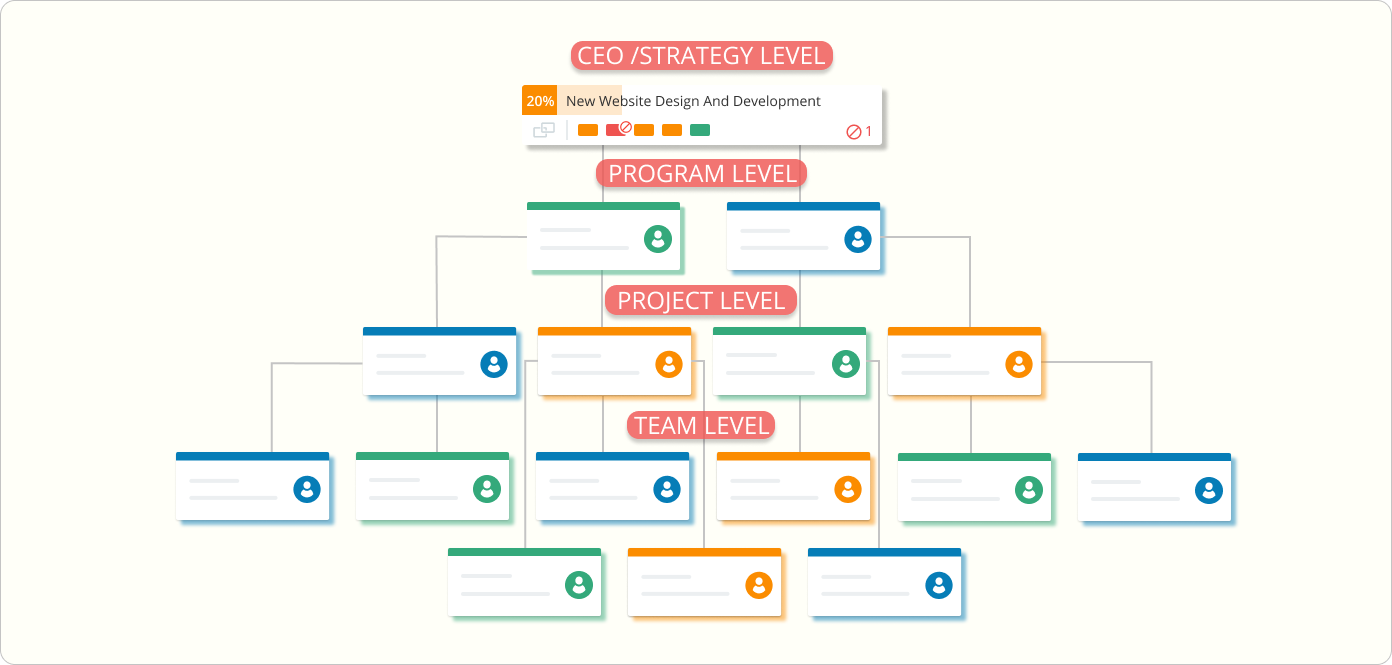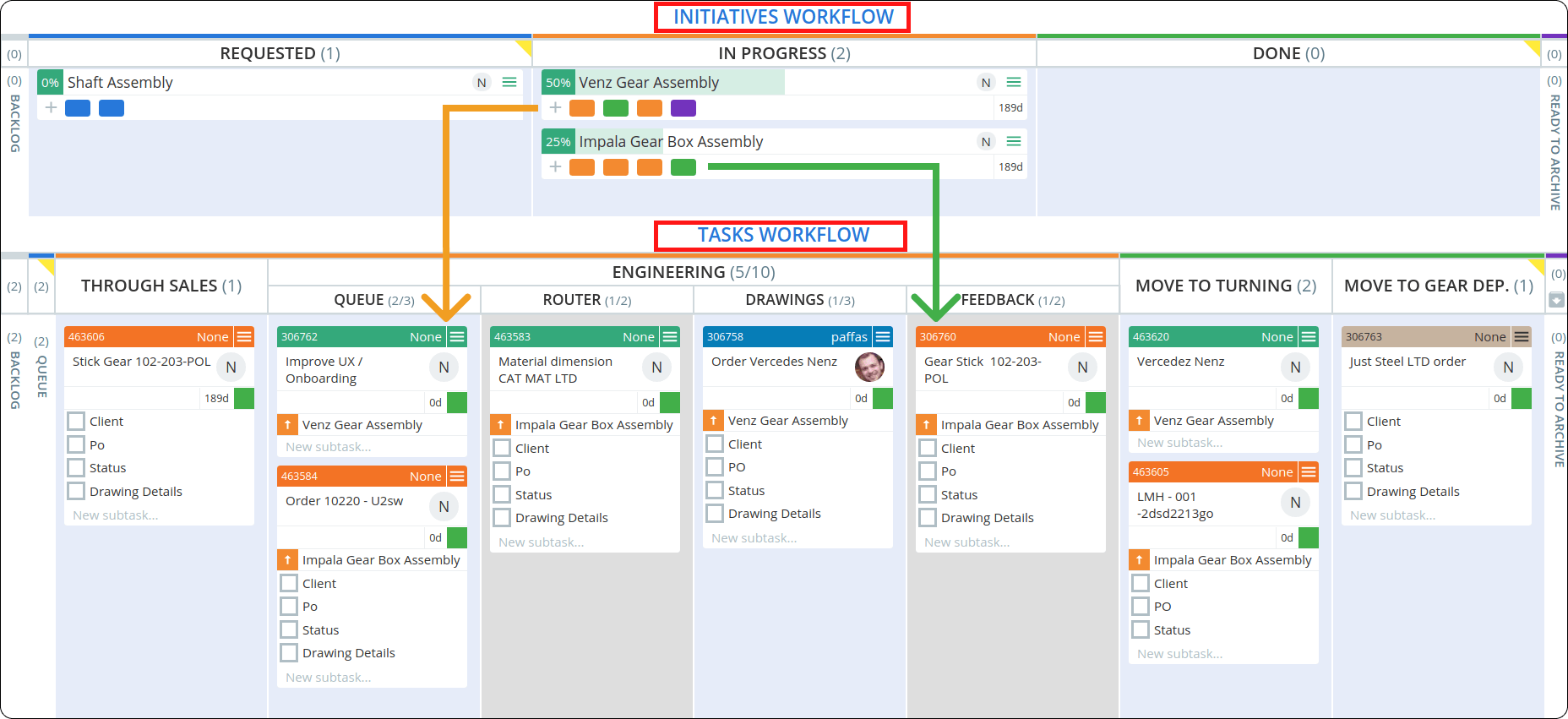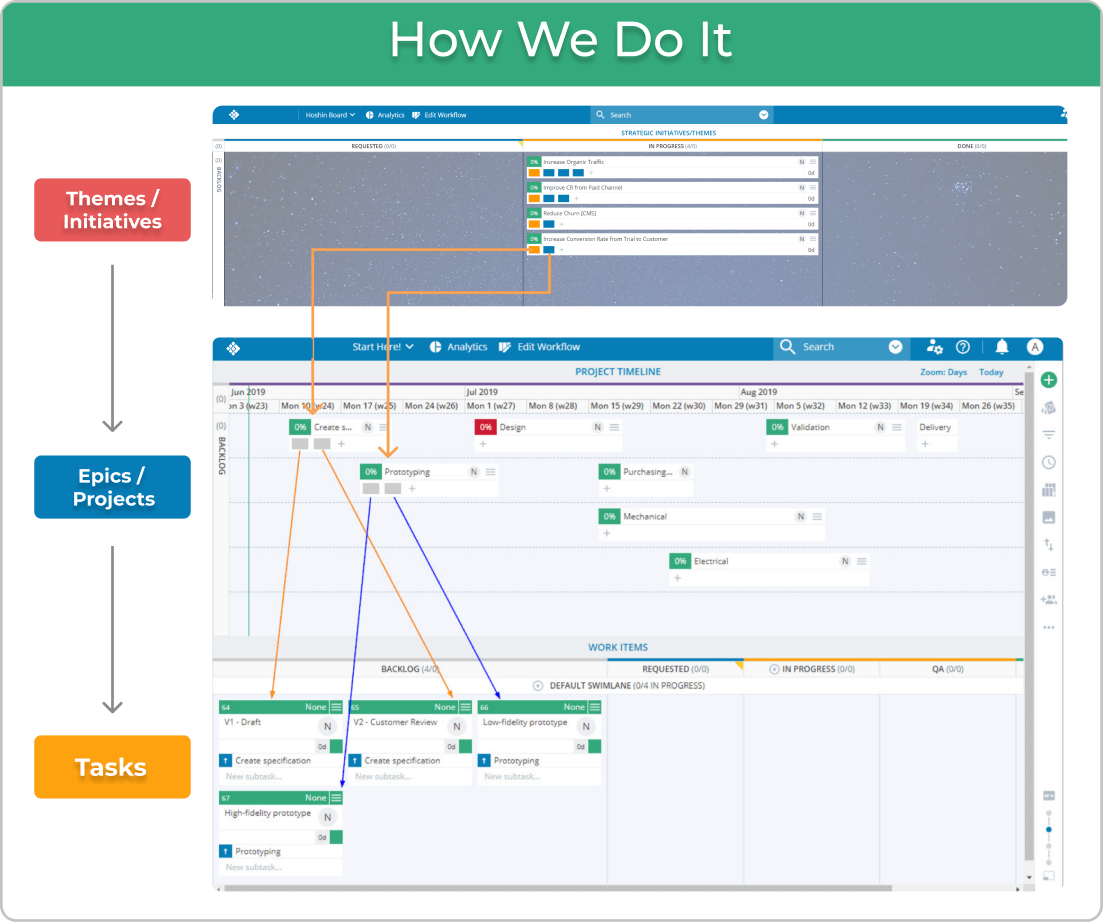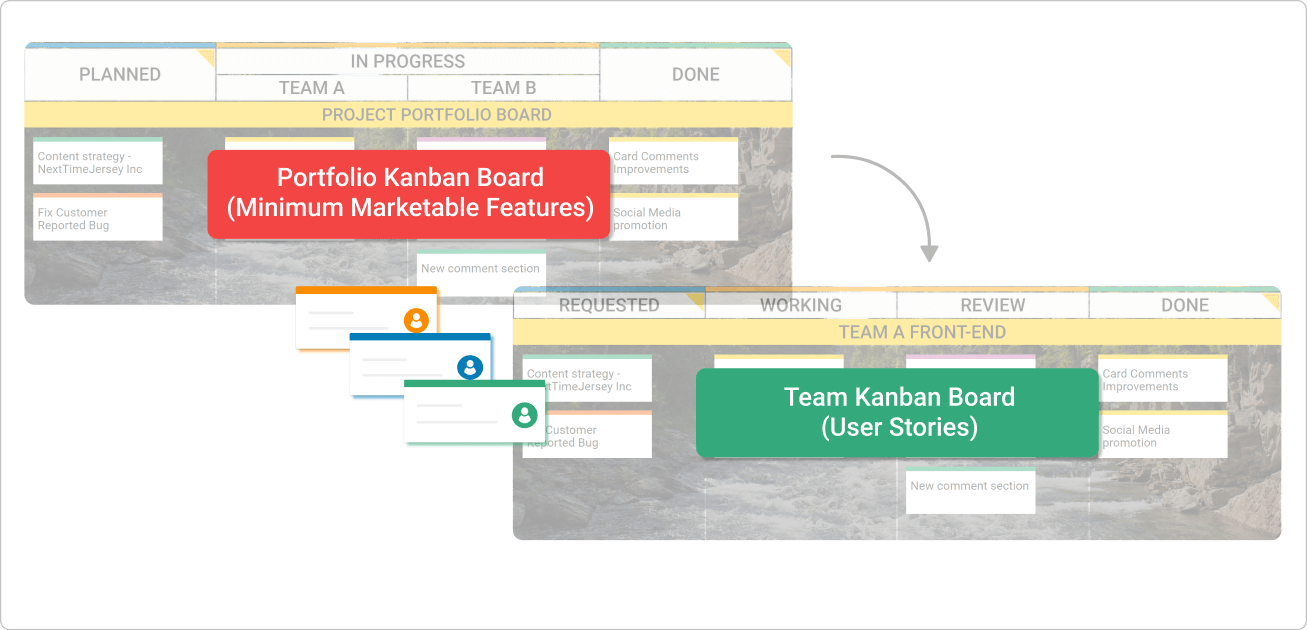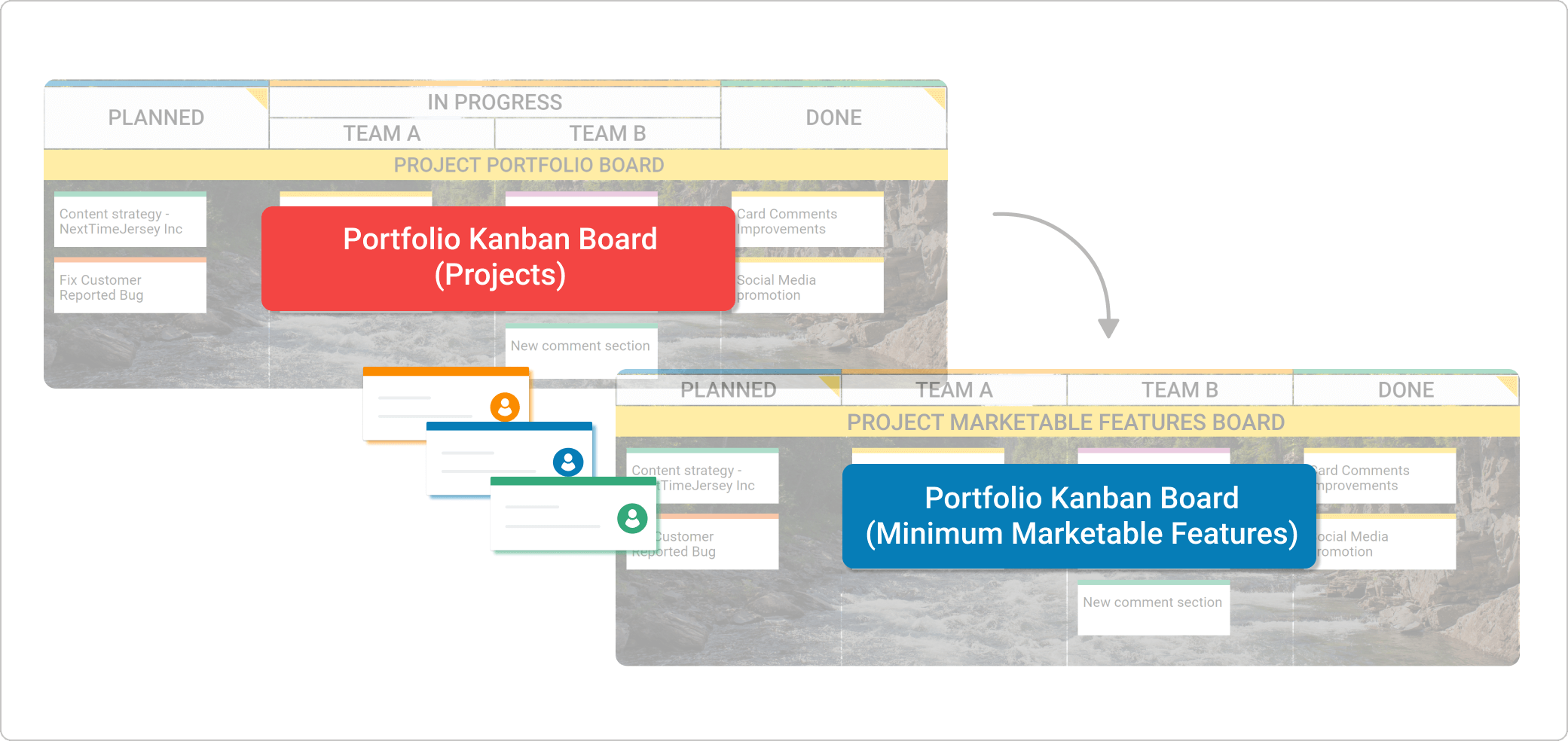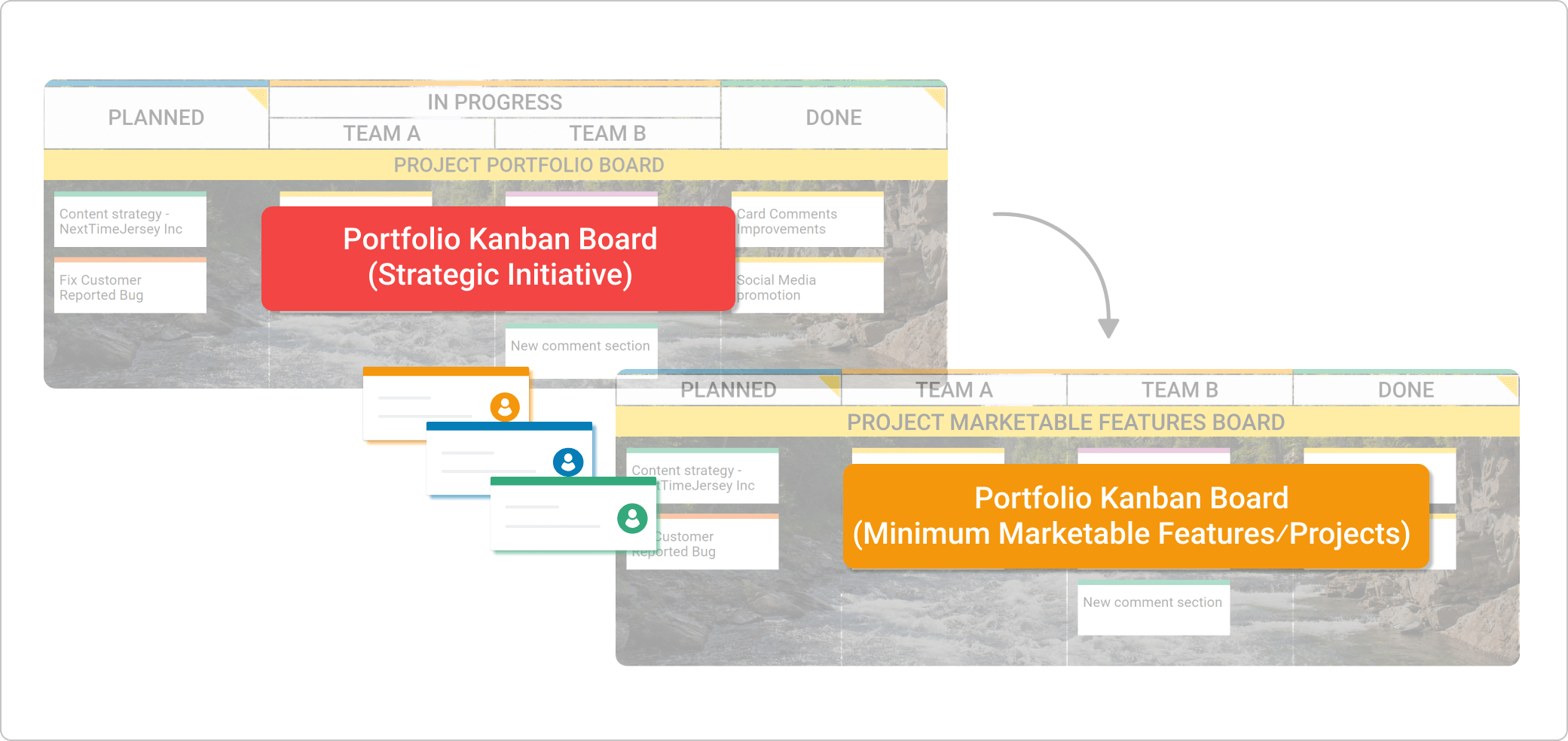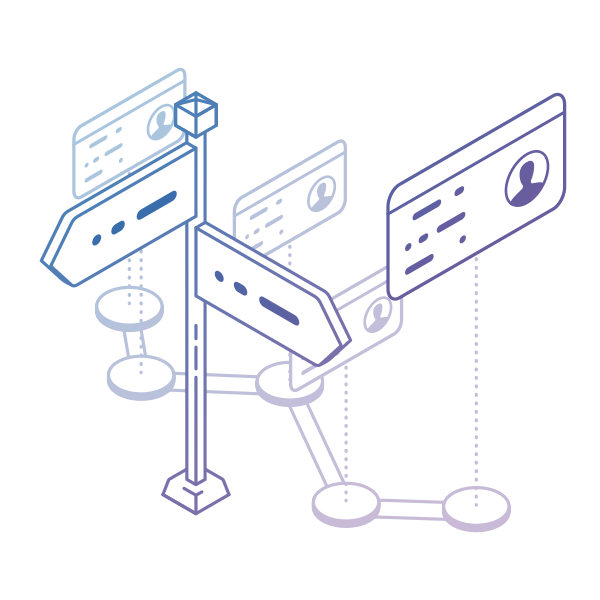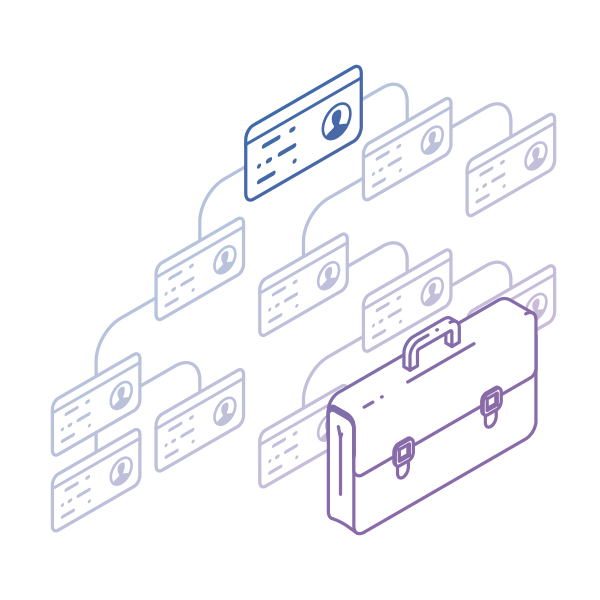When teams master Kanban on the team level, they start delivering value faster than ever before. However, when all parts of a project start moving even faster, it becomes a real challenge to get the bigger picture and figure out the actual state of affairs. This increased team velocity requires a new way of tracking project status, and this is where the Portfolio Kanban Management concept comes into play.
The Portfolio Kanban is a holistic method that aims to improve an organization's ability to deliver by applying visualization principles, limiting work in progress, and managing flow on a system level.
The Portfolio Kanban method is applicable across the hierarchy levels, starting from the team level, going through product management and project or program management, reaching as high as C-level strategy execution. Before presenting the details about implementing Portfolio Kanban on any of these levels, let us first clarify how the Portfolio Kanban method differs from the Team Kanban method.
The Difference between Portfolio Kanban and Team Kanban in Practice
Portfolio Kanban focuses on managing the flow of high-level initiatives across multiple teams, connecting strategic goals with execution, while Team Kanban manages the tasks and activities within a single team. Portfolio Kanban uses parent kanban cards that represent larger initiatives broken down into child cards managed by individual teams, thus providing visibility and alignment across the organization.
When a team-level card is moved to "In Progress," the corresponding parent card should also be marked as "In Progress" since work has commenced. Similarly, once all child cards are moved to "Done" on the team boards, the parent card on the portfolio kanban board should be marked as "Done," indicating the completion of the entire initiative.
If we look at the image below, the top-most card might be a work item in the company's CEO's portfolio kanban board. The CEO has broken down this strategic initiative into two programs and assigned them to two program managers. They have their own portfolio board or boards.

Program managers have divided their programs into two or more projects and assigned them to the responsible project or product managers, who also have their own portfolio boards.
The project or product managers break down their projects into work items and pass them to the team kanban boards, where the teams can actually work on actionable work items (usually user stories).
In this context, we have a couple of team boards (the bottom-most level) and a couple of nested portfolio kanban boards.
It is important to mention that you don't have to start with the CEO. Depending on your context, you can implement Portfolio Kanban at each level.
Businessmap is the most flexible software
to align work with company goals
4 Ways to Apply Portfolio Kanban Across Organizational Levels
Let's explore how to implement the Portfolio Kanban concept at the team, project, program, and strategic levels within your organization. We will use Businessmap portfolio management software to demonstrate practical application and effective visualization at each level.
Portfolio Kanban on the Team Level
After mastering Kanban, teams often struggle with losing sight of the bigger picture. While many tasks get completed, the connection to the overarching project or initiative can become unclear. To address this, teams can add a Portfolio Kanban workflow or lane to their Team Kanban board. This simplified area, located at the top of the board, enables visualizing, tracking, and effectively managing initiatives, features, or epics at the portfolio level. In Businessmap, the Portfolio Kanban Initiatives Workflow is designed to provide this higher-level visibility.

The top Portfolio Kanban area contains initiatives that are visible to the entire team. New children of the Initiatives can be created with a simple drag and drop, and everyone can quickly check where the key Initiatives stand. Also, the Initiatives change their status automatically, based on the status of the child kanban cards.

Portfolio Kanban on the Project/Product Level
As a project manager at a web agency, you're tasked with executing a large web project on a tight schedule. If you typically use Gantt charts for planning, you can continue to do so alongside your kanban boards. Businessmap's Gantt Chart View enables you to visualize task dependencies and timelines. When combined with the Initiatives workflow, it allows comprehensive management of project portfolios, aligning initiatives with strategic goals and assessing dependencies and overlaps between projects.
The best approach is to divide the project into MMFs (minimal marketable features), then break these down into team tasks (user stories). Allow your teams to pull tasks at a sustainable pace, starting a new MMF only when the previous one is finished. This prevents tasks from getting stuck and increases your chances of success. However, tracking progress and ensuring you stay on schedule requires careful monitoring.
10 Years Kanban Experience In 1 Free Book.
Project Manager's Guide to Kanban
This is where the Portfolio Kanban method proves invaluable. For small teams, the Portfolio Kanban workflow (Initiatives workflow) might suffice. However, for more detailed control over MMF workflows, a dedicated portfolio kanban board is necessary. This board exclusively contains MMFs, which are then broken down into user stories managed on separate team kanban boards. This approach ensures better visibility and management of each MMF's progress.

To prevent items from getting lost, maintain a clear relationship between MMFs and their user stories. While this can be done on a physical board with visible indicators, using Kanban software tools simplifies the process.
For instance, our platform allows multiple user stories to be linked to their corresponding MMF and automates workflows with Business Rules (Runtime Policies). Instead of a single Portfolio Workflow, a dedicated kanban board can serve as a portfolio kanban board, which is especially useful for managing multiple projects or teams. This central "master view" synchronizes teams, enhancing workflow and delivering value to customers more efficiently.
Portfolio Kanban on the Program Level
Portfolio Kanban can be effectively scaled to the program level. The approach is similar to the project/product level, with the addition of a kanban board "above" the MMF board. Each MMF is linked to a corresponding project, represented as a single kanban card on the program board. This setup ensures that the status of MMFs automatically updates the status of the projects, allowing program managers to focus on critical issues and operational agility instead of status reports, thereby saving reporting time for project managers and their teams.

Portfolio Kanban on the Strategic Level (C-level)
The same pattern can be applied at the strategic C-level to ensure transparency in Agile portfolio management. When a CEO defines the company's strategy, it is broken down into strategic initiatives, which are further divided into programs, projects, or MMFs, depending on their scope and the company's size.

Internally, we break strategic initiatives into MMFs, which are then divided into user stories for teams. When teams start on a user story within a strategic MMF, the MMF, and the entire initiative, automatically move to "In Progress," allowing everyone to monitor progress without needing status reports.
Join Teodora Bozheva, a renowned enterprise agility trainer and coach, co-author of the Kanban Maturity Model (KMM), and author of the "Complete Guide to Project, Program, and Portfolio Management with Kanban," along with Businessmap's (formerly Kanbanize) CEO Dimitar Karaivanov, as they engage in an insightful conversation. Together, they explore the application of Kanban across different organizational levels.
Businessmap is the most flexible software
to align work with company goals
In Summary
Portfolio Kanban management is a way of using Kanban's principles and practices to improve the organization’s delivery capabilities. There are four different ways to use the Portfolio Kanban method:
- Team Portfolio Kanban - A single portfolio lane is added to the team Kanban board, where all the key initiatives are tracked.
- Portfolio Kanban on the Project/Product level - A portfolio Kanban board contains MMFs, while the Team Kanban board(s) contain user stories.
- Portfolio Kanban on the Program level - A portfolio Kanban board contains Projects, while the other Kanban board(s) contain MMFs.
- Portfolio Kanban on the Strategy level - A portfolio Kanban board contains strategic initiatives, while the other Kanban board(s) contain MMFs, projects, or sometimes entire programs.