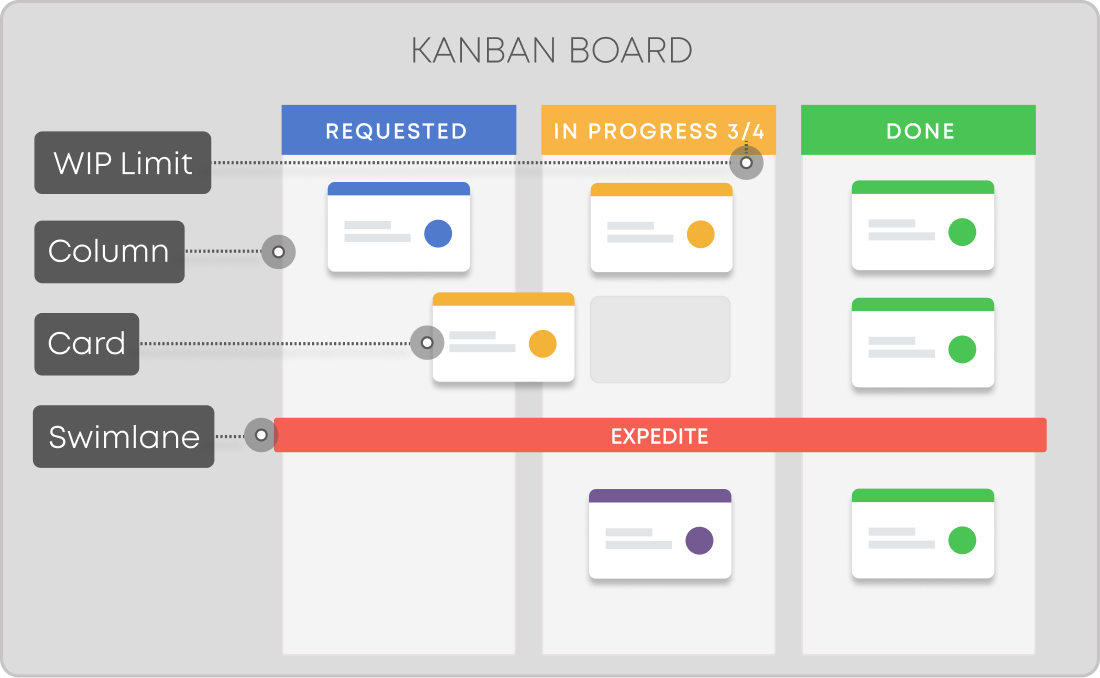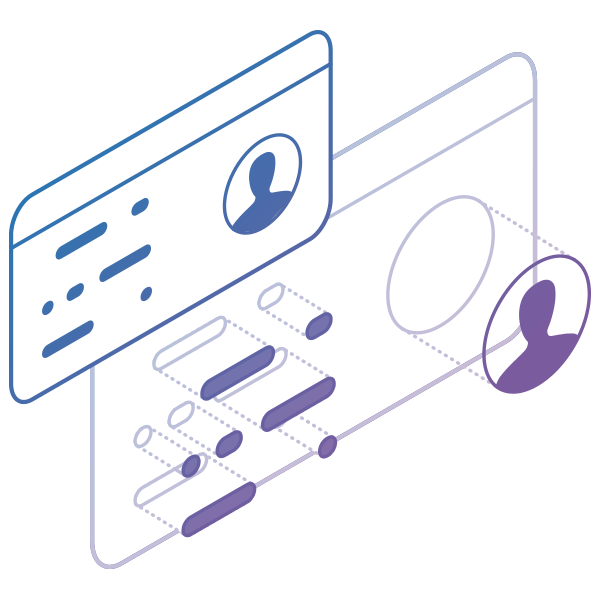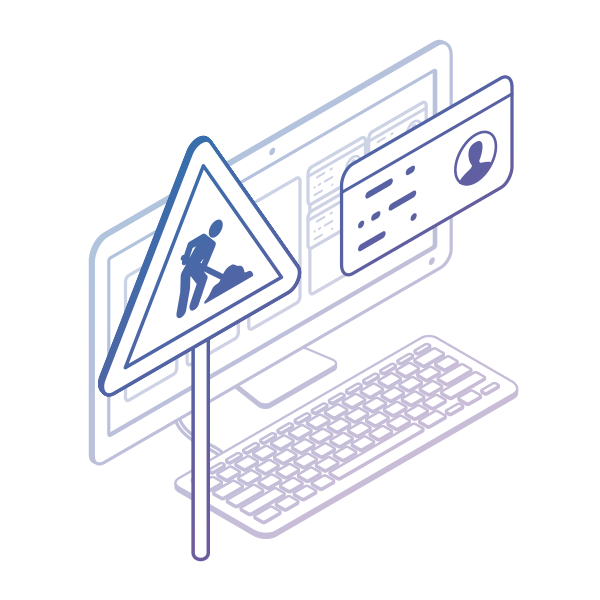7 Best Practices to Use a Kanban Board
When building your Kanban board, begin with a simple structure, gradually enhance your board and transform it into a workflow management system following these seven steps:
1. Visualize Your Workflow
Use the Kanban board to map all the stages of your work process. When looking at the board, you should be able to understand how work is processed. Start with a simple Kanban board structure and split it into a few primary sections that show different work stages. This board view will give you a clear perspective on the flow of tasks and help in identifying any inefficiencies in the process.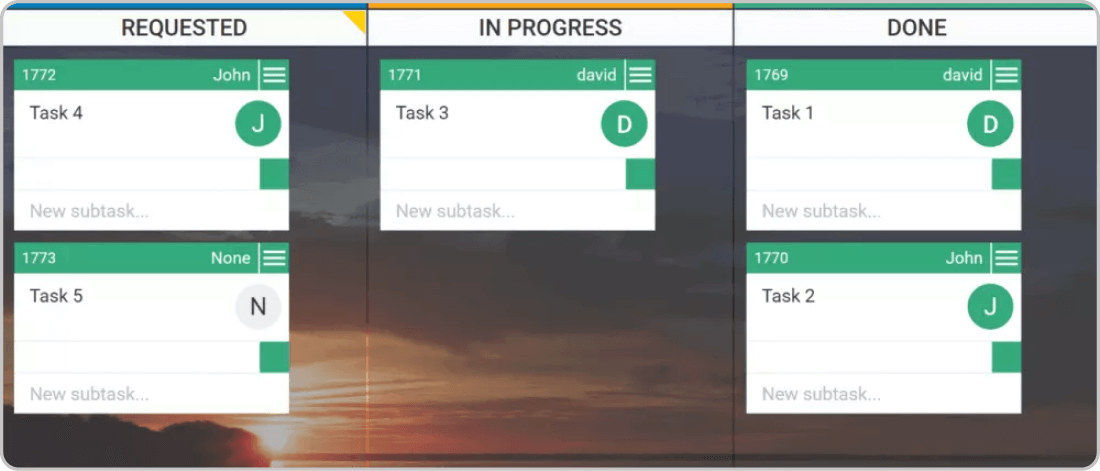
Kanban board structure
2. Spot Workflow Bottlenecks
The Kanban board is a perfect tool for visualizing potential problems in your process. The logic is simple: if you see a column in which tasks arrive faster than they leave, work will start to pile up, and the problem will become visible to the whole team. This may be caused by a temporary issue or a bottleneck in your process.
We advise you to map your workflow as precisely as possible to have a clear picture of where the problem lies.
10 Years Kanban Experience In 1 Free Book.
Project Manager's Guide to Kanban

For example, on a simple Kanban board with just one "In progress" section and many cards awaiting activity, it will be challenging to determine why work is getting stuck and how you can alleviate the situation.
Conversely, mapping your workflow in great detail with dedicated columns for all the working stages will allow you to understand at a glance where improvements can be made.
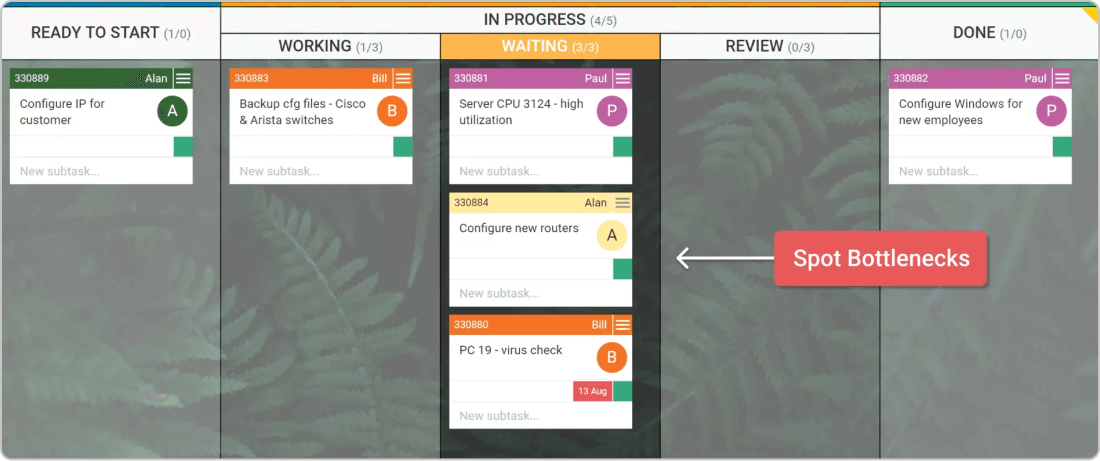 Spot process bottlenecks on a Kanban board
Spot process bottlenecks on a Kanban board
Once you've noticed a problematic column/bottleneck, act swiftly to resolve it and prevent it from occurring again. The simplest thing to do is limit the work in progress earlier in the flow. This way, you will provide more time to the people who "own" this stage, allowing them to alleviate the bottleneck. Another option could be re-distributing the team's efforts to meet the new requirements. As you can see, the method is designed to offer maximum flexibility, so you are kept in the driving seat for all crucial decisions.
3. Use the Kanban Board to Limit Work in Progress and Focus
The Kanban board is a great way to discourage your team from multitasking by applying WIP limits according to your capacity. You can either use a limit on the total number of tasks that can be in progress simultaneously on your board or put individual limits on each stage of your workflow.
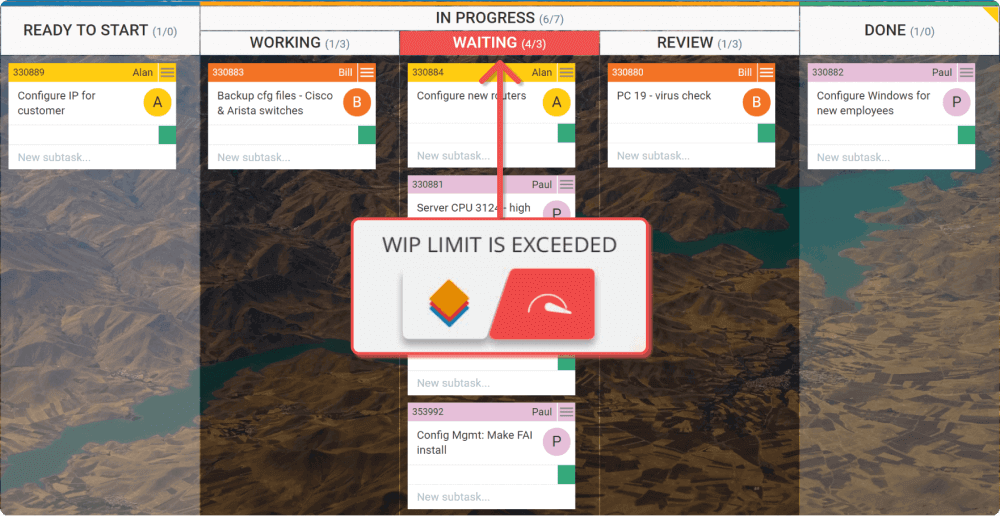 Apply WIP (Work-In-Progress) limits on a Kanban board
Apply WIP (Work-In-Progress) limits on a Kanban board
If you wish to increase the rate you deliver value to your customers, you will want to keep every team focused on finishing work instead of starting a new one.
This way, they will stop starting new work and concentrate on finishing assignments that are already in progress. Knowing that everyone can see what each person is doing is a great motivator to pursue better performance all the time as well.
4. Use It as a Dashboard to Save Time Wasted on Unnecessary Meetings
A significant benefit that comes with the implementation of Kanban boards is that they save you much time spent on meetings, progress reports, and many other unnecessary interruptions.
Use the Kanban board as a dedicated information repository. It will spread knowledge about who is doing what at any time. The Kanban board will keep you and everyone in the team in the loop about how assignments are progressing. This way, you won't need to schedule meetings so often to receive progress updates.
Furthermore, the Kanban board will allow you to forget about those long progress report books that take ages to be prepared and are already out of date by the time they are presented to the stakeholders.
5. Visualize Work Blockers on Your Kanban Board
The Kanban board allows you to visualize problems that prevent your team from completing any given task. On a typical physical board, blockers are usually indicated with red magnets (or pins if you are using a corkboard).
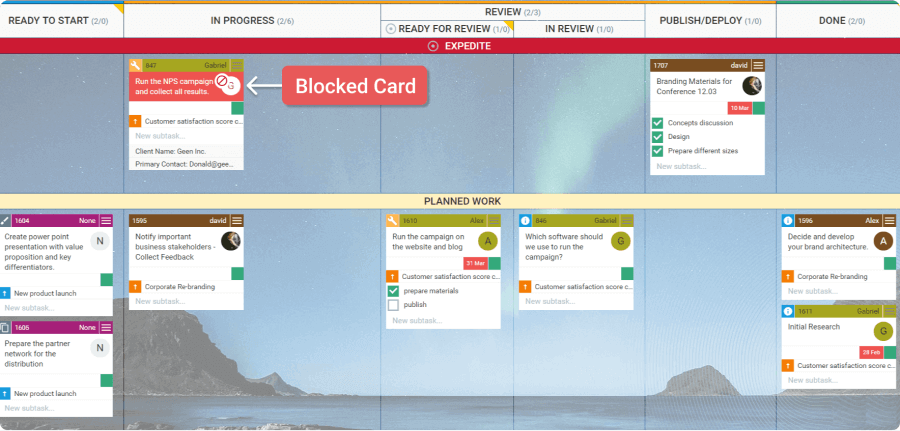 Use visual blockers on a Kanban board
Use visual blockers on a Kanban board
Digital Kanban software has more advanced ways to visualize blockers (e.g., stop signs on blocked cards). When something stops your team from continuing work on a task, they can label it as blocked and start working on another assignment without breaking any WIP limits.
6. Automate Work Processes on Your Kanban Board
Automating work operations is a great way to build a mature workflow management system. Often, teams have to deal with recurring tasks, quickly notify their colleagues about emergent changes, set reminders about deadlines, and smoothly handoff work between one another. All of these can take up a lot of time, create waste and chaos in the system when you handle them manually.
That’s why modern Kanban boards allow you to apply automation rules to your tasks and optimize their flow within the system. Usually, they are in the form of “if-this-then-that” rules, which enable you to trigger predefined actions inside your Kanban board whenever something else occurs.
 Apply automation to a Kanban board
Apply automation to a Kanban board
This way, you will be able to automate repetitive processes where possible, reduce wasteful activities, and bring greater efficiency to your workflow management system.
7. Collect Key Workflow Metrics and Improve
Contemporary digital Kanban boards can automatically gather information about your tasks' cycle time, lead time, and other key performance indicators. This will help you make data-driven decisions about any changes to your process and save you plenty of time otherwise wasted on collecting metrics by hand.
Using tools such as Businessmap (formerly Kanbanize), for example, you can use multiple charts within your Kanban board, where you can measure your workflow data and continuously optimize task and project delivery.
 Use Lean/Agile metrics and charts
Use Lean/Agile metrics and charts
Additionally, knowing how to use a Kanban board will help you prioritize tasks in a much better way. By visualizing everything in one place, the whole team will always be on the same track.
Businessmap is the most flexible software
to align work with company goals





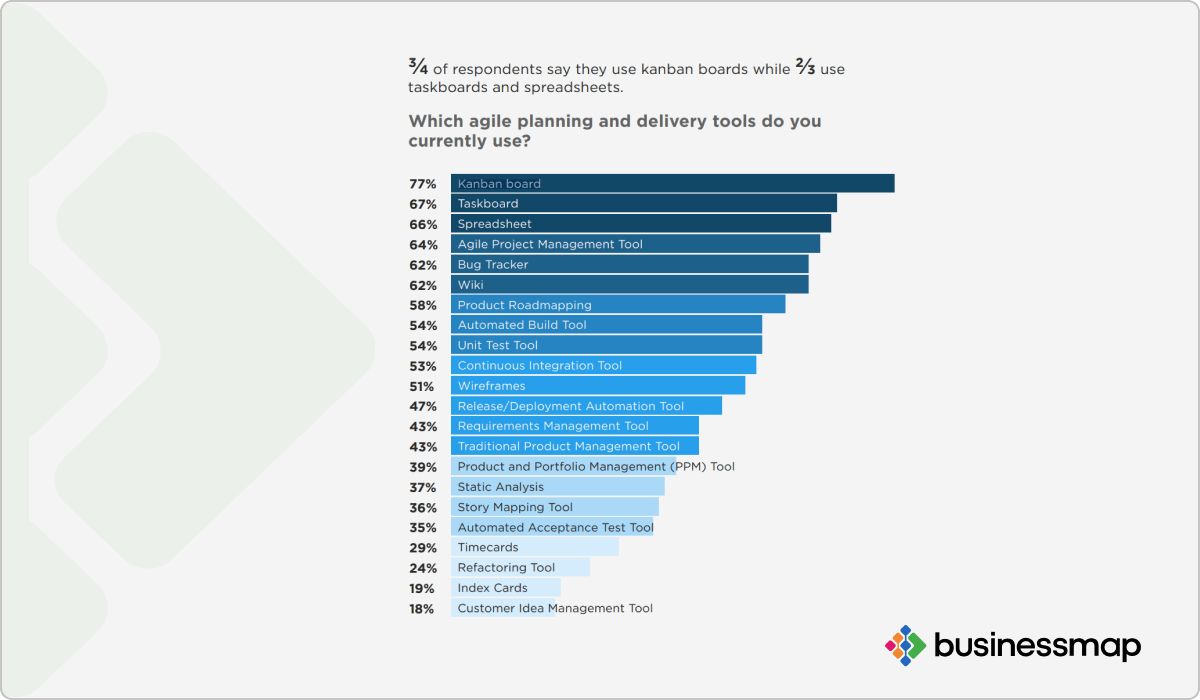 Source: State of Agile Report
Source: State of Agile Report