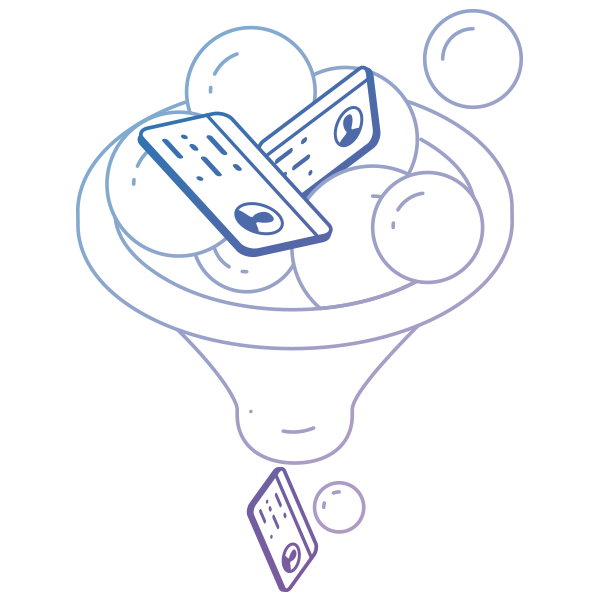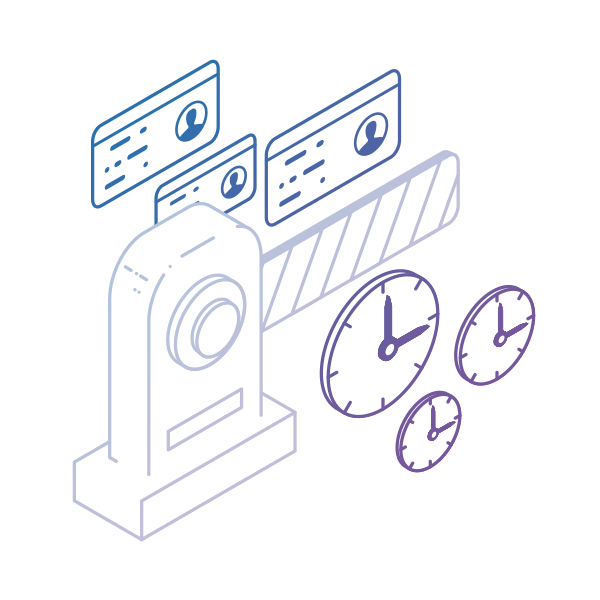Key Takeaways
-
What is a pull system? A pull system in Lean means producing or starting work only when there is actual demand.
-
Pull systems are different than push: Unlike a push system, pull helps you reduce overproduction, waste, and inefficiency.
-
How to implement pull? Tools like Kanban boards and WIP limits make pull systems easy to apply in knowledge and production work.
What Is a Pull System in Lean?
In Lean, a pull system is a way to manage work where tasks or products are started only when there's real demand - not just because it's on the schedule.
Instead of pushing tasks down the pipeline and hoping they're needed, teams pull new work only when capacity and need align.
This approach is especially useful in reducing waste and boosting efficiency across teams.

Pull vs. Push: What's the Difference?
Understanding the difference between pull and push systems is essential to grasping how Lean works. At the core, it's about who triggers the work and when.
| Feature |
Pull System |
Push System |
| Starts Work When |
There is actual demand |
A plan or forecast says so |
| Common Result |
Just-in-time delivery, less waste |
Overstock, bottlenecks, burnout |
| Flow |
Controlled, team-led |
Rigid, top-down |
| Example |
Vending machine restocks only when empty |
Manufacturing excess to "prepare" |
In a pull system, work items are triggered by real-time signals. You only do the work when someone downstream - whether a team member or customer - needs it. Think of it as the "just-in-time" model.
By contrast, a push system is based on anticipation. Work is sent down the pipeline whether there's demand or not. It might feel efficient initially, but it often leads to waste, such as unused inventory, delays, or team overload.
Pull is about responsiveness. Push is about planning. In today's fast-changing environments, being responsive often wins.
In short: A pull system waits for a signal. A push system assumes you'll need it.

What Is Pull Demand Logic?
Pull demand logic means a signal from the next stage of the process triggers production (or work). For example, when a team completes a task and is ready for the next one, they "pull" it into their work queue.
This prevents teams from becoming overwhelmed and ensures they work on the most important tasks at the right time.
Pull System Examples
Who uses pull systems? They have moved far beyond manufacturing and are now widely adopted across industries. Let's look at a few real-world examples and why pull works so well in each.
Manufacturing (Toyota, Apple)
- Pull originated in manufacturing with the Toyota Production System, where parts were produced "just in time" based on downstream demand. This model minimized excess inventory, reduced costs, and improved flow.
- Apple also famously uses a pull approach. It doesn't flood stores with inventory. Instead, it monitors real-time demand (think: queues at new iPhone launches) and adjusts production accordingly. Apple avoids overstocking and keeps inventory lean and efficient.
Software Development
- Agile and Lean software teams use visual boards to implement pull systems. Developers "pull" tasks from the backlog based on priority and available capacity. This keeps the work focused and prevents burnout, enabling teams to deliver features faster and with higher quality.
Customer Support & Service Teams
- Customer service teams apply pull by working from a queue of incoming tickets. Each ticket is pulled into the workflow as soon as someone is free to take it - ensuring faster, demand-driven responses without overwhelming the team.
Supply Chain & Logistics
- In logistics, pull systems ensure that warehouses and retail locations restock based on actual consumption signals, not blanket forecasts.
Retail & eCommerce
- Many modern retailers adopt pull systems to stay lean and avoid overstock. With tools that track real-time sales, restocking happens only when certain thresholds are hit - avoiding dead stock and improving cash flow.
What Are the Benefits of a Pull System?
-
Less Waste: Prevents overproduction and excess inventory
-
Faster Delivery: Teams focus on finishing work, not just starting it
-
More Flexibility: Easily respond to changes in demand
-
Higher Predictability: Use cycle time data to forecast work completion
-
Better Inventory & Supply Chain: Restock based on real needs, not guesses
How to Implement a Pull System with Kanban (in 4 Steps)
1. Visualize Your Workflow
Start by mapping your process on a Kanban board. This lets everyone see how work flows from request to completion.
- Use columns like: "To Do", "In Progress", "Waiting", and "Done".
- Track individual work items with kanban cards.
 Essential elements of a kanban board
Essential elements of a kanban board
2. Use Pull Signals
Set up signals that tell your team when a task is ready to move forward.
- For example: A ticket enters the "To Do" column - that's a signal to pick it up.
- Signals help prevent premature work or bottlenecks.
 Using designated process stages to indicate pull system signals on a work board
Using designated process stages to indicate pull system signals on a work board
3. Apply Work-in-Progress (WIP) Limits
Limit the number of work items that can be in progress at each stage. This:
- Reduces multitasking
- Maintains flow
- Prevents burnout
Example: "In Progress" WIP Limit = 3 means that no one starts new work until something is finished.
4. Make Process Rules Clear
Create clear policies for how work moves through each stage.
- Write rules on the board for visibility.
- Examples: "Only pull a task if you have <50% capacity"; "Notify the team before starting QA".
 Defining process policies on a team work board in Businessmap
Defining process policies on a team work board in Businessmap
Tools That Support Pull System Setups
-
Kanban Boards: Visualize and manage pull-based workflows.
-
WIP Limit Settings: Prevent overloading any stage.
-
Cumulative Flow Diagrams: Track stability and identify bottlenecks.
-
Forecasting Tools: Use Monte Carlo simulations for planning.
-
Workflow Automation: Auto-assign, escalate, and track progress without micro-managing.
Digital solutions offering such capabilities can be a real asset for organizations undergoing transformation. At BASF’s chemical production plant, the shift to digital planning and logistics laid the groundwork for a pull system. Using Businessmap’s capabilities to visualize workflows, apply WIP limits, and track real-time progress, teams were able to synchronize production with demand, reduce delays, and improve resource utilization - delivering measurable gains in efficiency and responsiveness.
»» Read the full BASF case study
Build Flow, Not Stock
A pull system isn't just a production model - it's a smarter way to work. Whether you're managing physical goods, software projects, or service tickets, the logic stays the same: Don't start until it's needed.
By shifting to pull, teams reduce waste, increase focus, and build more value with fewer resources.
Businessmap is the most flexible software
to align work with company goals





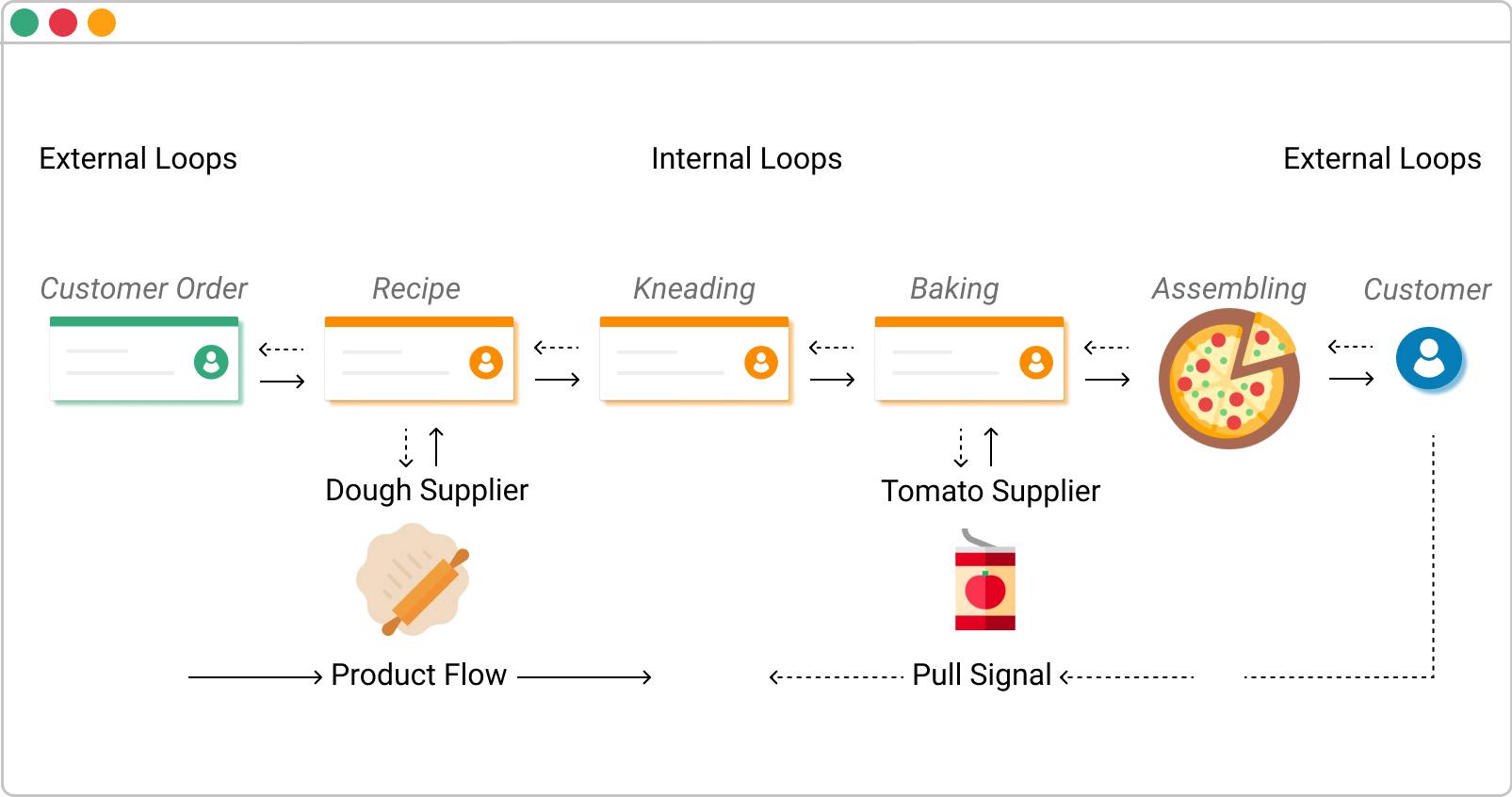

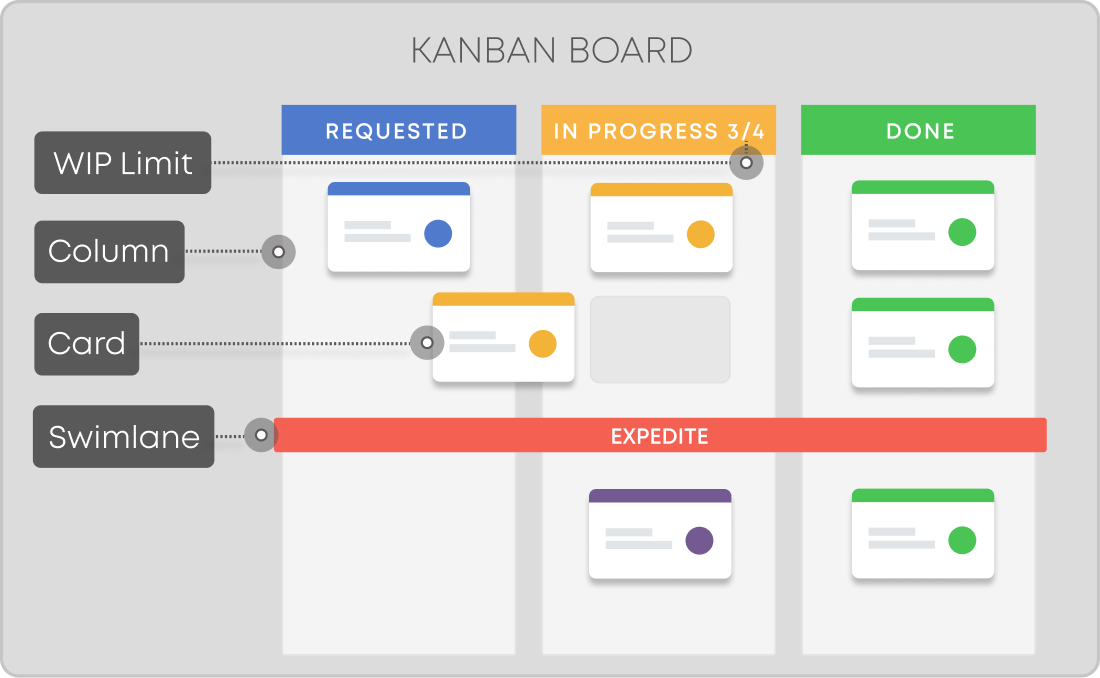 Essential elements of a kanban board
Essential elements of a kanban board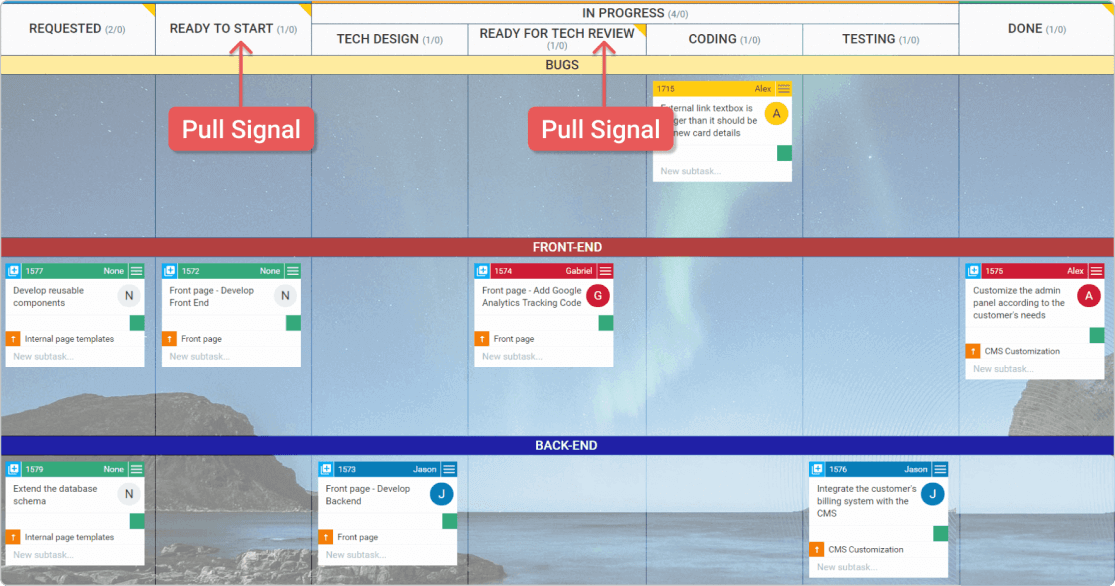 Using designated process stages to indicate pull system signals on a work board
Using designated process stages to indicate pull system signals on a work board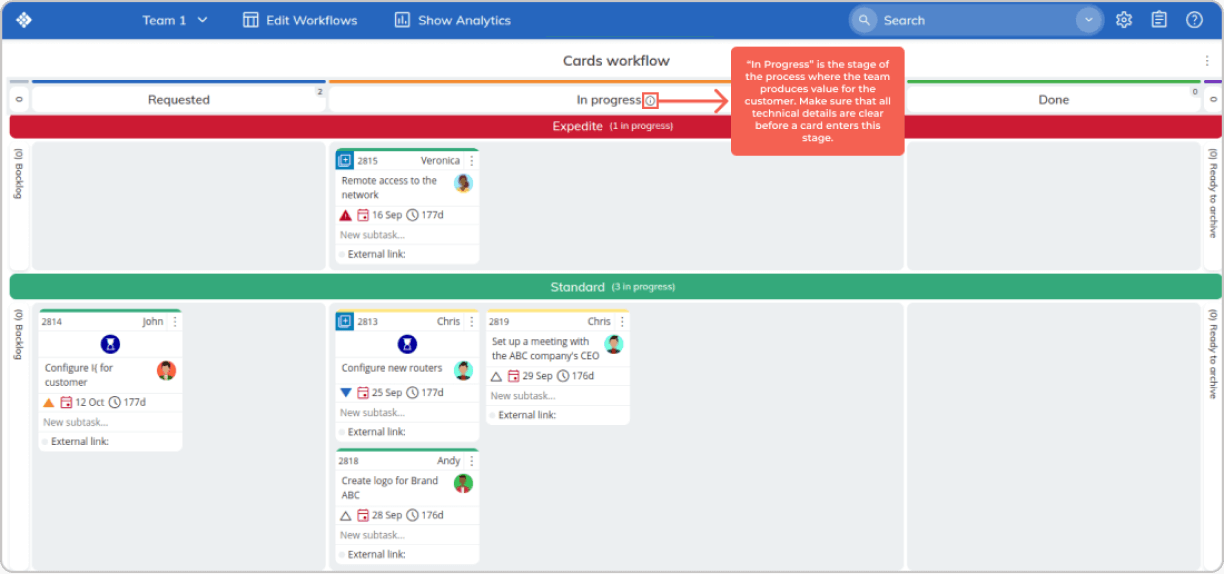 Defining process policies on a team work board in Businessmap
Defining process policies on a team work board in Businessmap