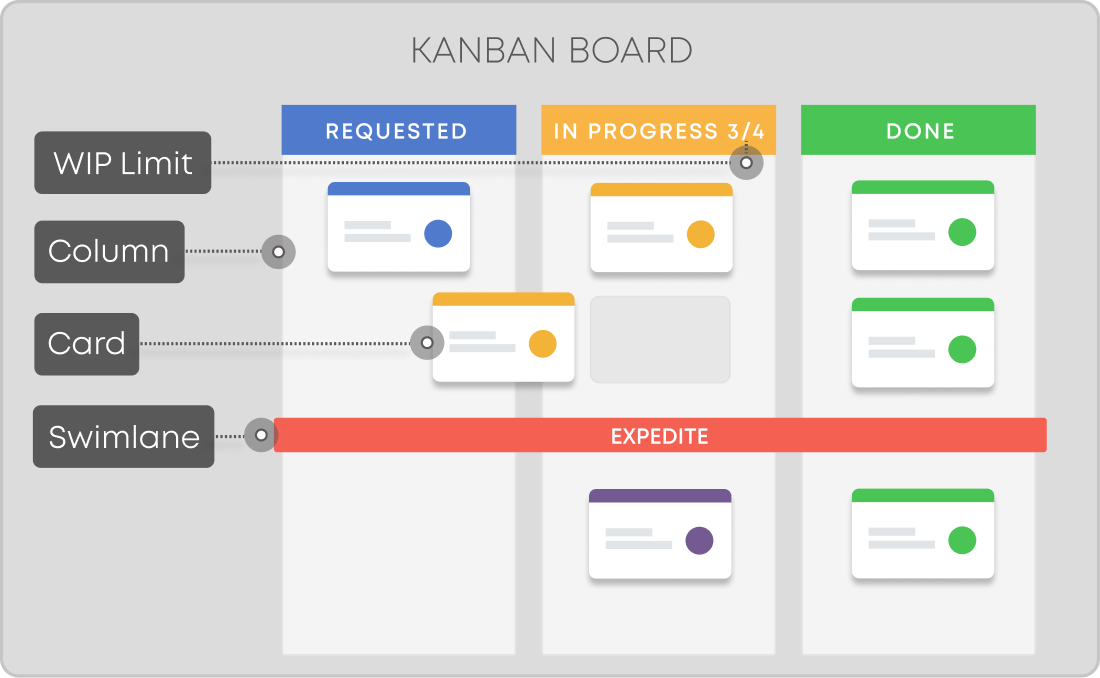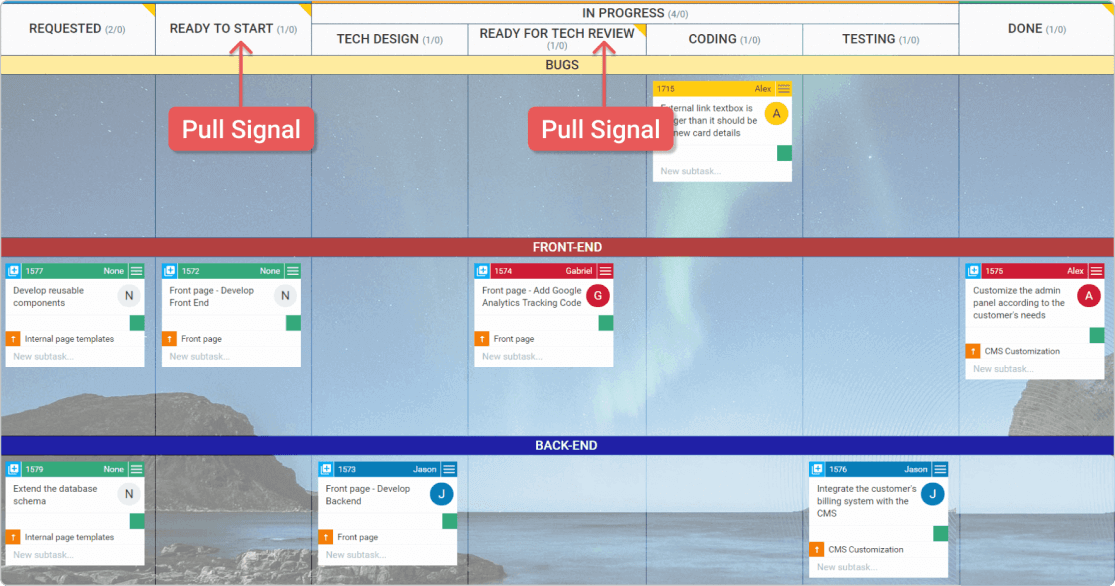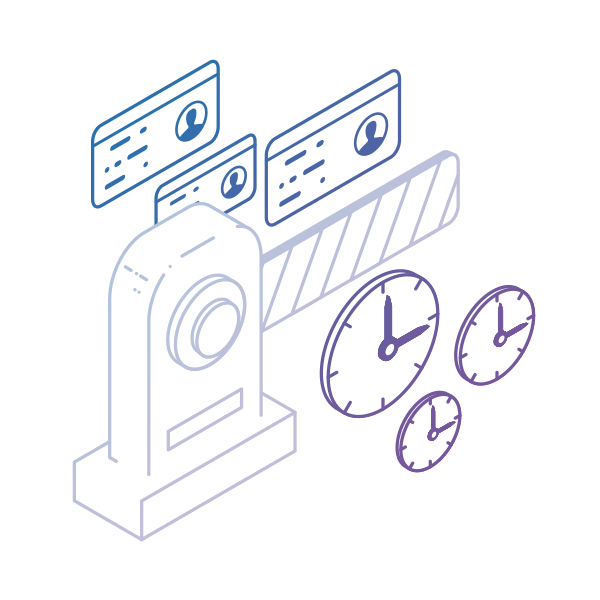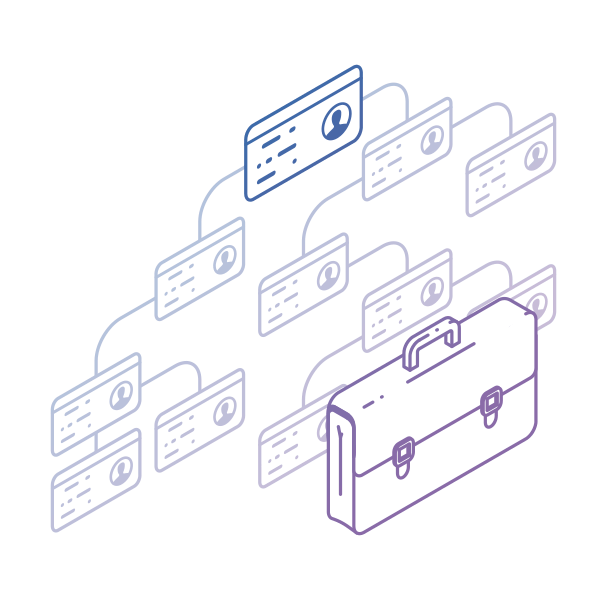Key Takeaways
-
What is a Kanban pull system? A Kanban pull system means work is pulled into the process only when there is capacity and demand.
-
To implement it: map your workflow, limit work in progress (WIP), apply pull signals, and manage bottlenecks.
-
Kanban boards and WIP limits are critical tools for success.
Kanban pull systems help teams stop multitasking, start delivering just-in-time value, and finally reduce waste. Whether you're in software, architecture, or manufacturing, the approach can transform your workflow. But how do you get started?
This guide explains how the Kanban pull system works, how to implement it step by step, what challenges to expect, and what tools can support your success.
What Is a Kanban Pull System?
A Kanban pull system is a Lean method where work is initiated only when there's demand for it. It uses visual signals (like Kanban cards) to indicate when a task should move to the next stage. This helps teams avoid overproduction and stay aligned with real-time needs.
Instead of "pushing" work through a pipeline, teams "pull" work as they have the capacity - reducing overload and boosting efficiency.
One of the simplest examples? A supermarket shelf.
When a product is taken off the shelf (demand), a signal is sent to restock that specific item - ensuring the store doesn't carry more than it needs. In knowledge work, the same logic applies: work only starts when needed.
Why Use Kanban to Set Up Pull Systems?
Kanban is the most popular way to implement a pull system thanks to its visual clarity and ease of adoption. Originally developed within the Toyota Production System, it's built on six core practices:
- Visualize your workflow
- Eliminate interruptions
- Manage flow
- Make process policies explicit
- Maintain feedback loops
- Improve collaboratively
How to Implement a Kanban Pull System: Step-by-Step
Here's how to set up a pull system with Kanban:
1. Visualize Your Workflow
Start with a Kanban board. Create columns that represent each step in your process - such as "To Do," "In Progress," and "Done." For more detailed control, break "In Progress" into smaller sub-stages.

2: Establish Pull Logic
Stop pushing work onto your team. Instead, pull in new tasks only when there's available capacity and clear demand.
3: Set WIP Limits
Avoid overload by limiting the number of work items that can be active at once. You can apply WIP limits per person, per stage, or across the whole board. It's important to ensure every team member complies with them.
4. Break Down Work
Smaller pieces of work move through the system faster. Try to limit cycle times to just a few days by splitting large assignments. As a result, you will also increase the throughput of your pull system.
5. Apply Pull Signals
Use columns like "Ready for Review" to show when an item is waiting to move forward. This signals others to take the next action without manual handoffs.
For example, in software development, you can break down your production process into three dedicated stages: tech design, coding, and testing. By adding a review step after every stage, you ensure that all aspects are communicated and there are no issues with the feature's deployment. Placing a column such as "Ready for tech review" will create a pull signal, indicating that the person responsible for work evaluation needs to take action as soon as possible.

6. Manage Bottlenecks
Use the visual flow on your board to spot congestion points in the process. Analyze and resolve issues that slow things down before they pile up.
Common Pitfalls to Watch For
- Overloading columns: Ignoring WIP limits ruins flow.
- Unclear workflow stages: If your board doesn't reflect real work, it won't help.
- Lack of review steps: Without pull signals, tasks pile up or skip quality checks.
- No feedback loops: Teams need space to reflect and adjust.
Tools That Support Kanban Pull Systems
Looking to digitize your pull system? Tools like:
-
Businessmap: Advanced Lean management tool offering whiteboards, Kanban boards with WIP limits, pull metrics, and forecasting.
-
Trello: Simple boards for smaller teams.
-
Jira: Widely used in software, best known for integrating with sprints and reviews.
-
Monday.com / Asana: Useful for non-technical teams needing visual task management.
These tools let you build boards, set WIP limits, and visualize every task in real time.
FAQ: Kanban Pull System
Q: Is Kanban a push or pull system?
It's a pull system. Work enters the process only when there's demand and capacity.
Q: What industries use Kanban pull systems?
Besides manufacturing, they're popular in software development, finance, architecture, marketing, and pharma.
Q: What's the biggest benefit of a pull system?
Higher flow efficiency, lower inventory/waste, and more predictable delivery.
Businessmap is the most flexible software
to align work with company goals