Strategy is easy to talk about and painfully hard to implement.
You can spend months perfecting OKRs or vision decks, only to watch daily work diverge from those plans the moment things get "busy." That's the strategy to execution gap. And if you're managing multiple projects or programs, the problem compounds: initiatives overlap, teams drift, and portfolio-level coordination turns into a game of telephone.
So, the real question is: How do you align your program portfolio with your strategy without grinding your organization to a halt?
In this guide, we'll show how the Flight Levels approach helps you create that alignment across strategy, coordination, and execution. Then we'll walk through how to put it into practice with the help of a flexible Lean portfolio management platform such as Businessmap.
What Is Project Alignment and Why Does It Matter?
Project alignment is the process of connecting strategic objectives to the actual work happening across your teams and portfolios.
When alignment is strong, every project and program contributes to meaningful business outcomes. Teams know not only what they're doing, but why it matters. Decision-making improves, and performance accelerates.
When alignment is weak:
- Teams work on projects that don't support strategic goals
- Priorities compete rather than reinforce one another
- Leadership loses visibility into what's actually being delivered
Alignment isn't about control. It's about creating clarity across the entire system. And without it, strategy turns into a disconnected wish list.
What Makes Project Alignment So Difficult?
Most organizations struggle to align strategy with execution because their internal systems are designed for delivery, not coordination.
Even when the intent is there, alignment breaks down due to:
- Siloed structures that prevent cross-team coordination
- Abstract strategies that don't translate into actionable plans
- Lack of a coordination layer where program work can be managed
- Missing feedback loops that adapt plans based on real-world results
- Tools focused on tasks, not outcomes or strategic fit
Without a way to consistently connect goals to work across levels, organizations revert to short-term delivery at the expense of long-term direction.
How Do You Align Your Program Portfolio with Strategy?
To align your program portfolio with strategy, you need a system that enables coordination across all levels of work. The Flight Levels model provides the thinking framework to design such a system-without reorganizing your teams or adopting a rigid methodology.
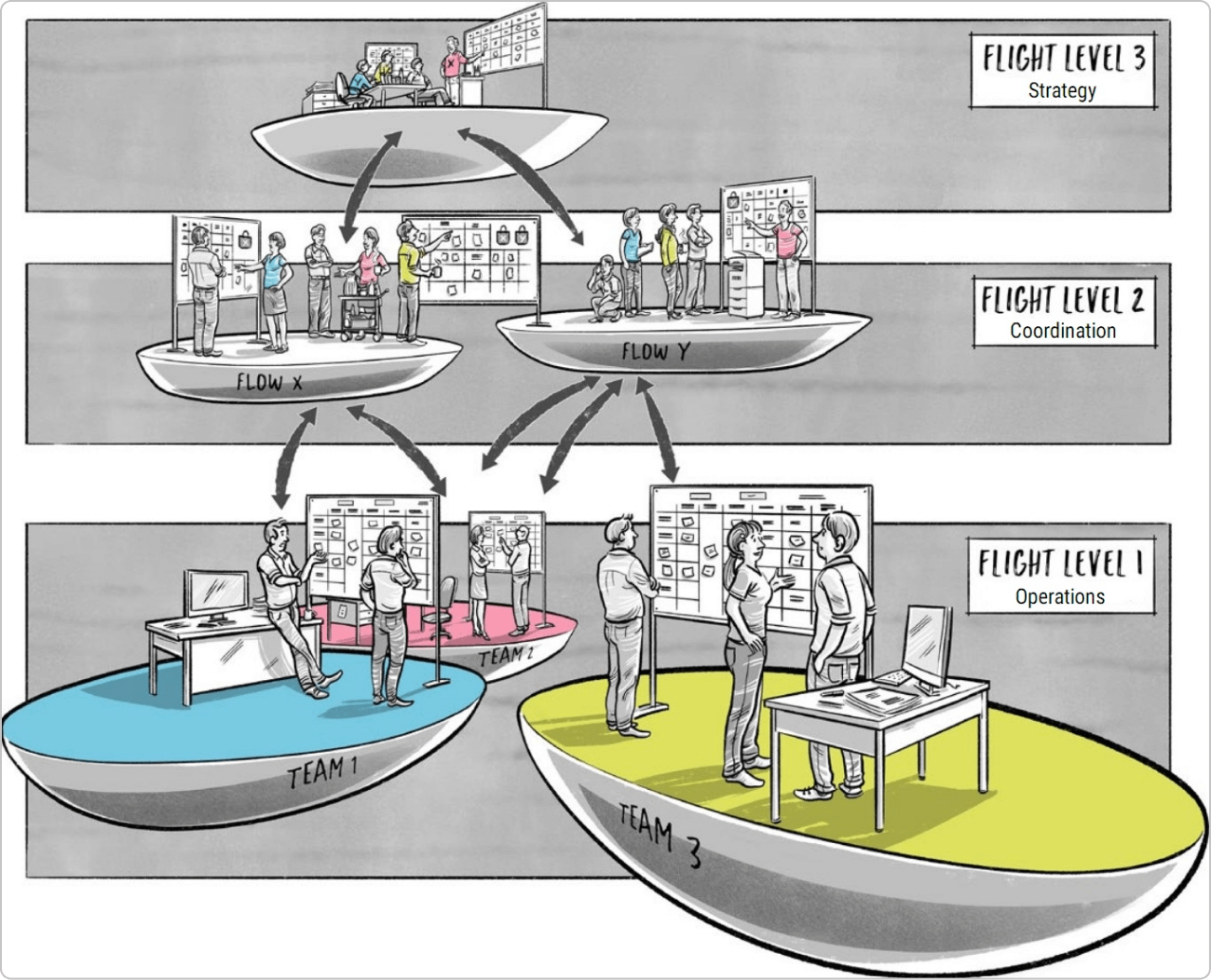 A visual representation of the 3 flight levels in a company for strategic and project alignment
A visual representation of the 3 flight levels in a company for strategic and project alignment
Here's how it works in practice.
1. Make Strategy Visible and Actionable (Flight Level 3)
Alignment starts with clarity. Strategy must be visible, concrete, and framed in a way that informs decision-making. This includes:
- Defining strategic goals or OKRs
- Identifying high-impact initiatives
- Setting clear outcome-based measures (KPIs)
Flight Level 3 focuses on strategic direction. But unlike traditional planning, the aim is to create a living system-one that updates as teams learn and conditions change.
2. Establish a Coordination Layer for Work Portfolios (Flight Level 2)
Most alignment failures occur because there's no shared space for managing program-level work. Flight Level 2 is that missing layer.
It's where you:
- Coordinate initiatives across teams
- Visualize dependencies and risks
- Adjust based on real-time delivery insights
This level connects strategic goals with the programs and projects designed to deliver them. It's where cross-functional alignment happens.
3. Connect Strategy to Coordination (FL3 to FL2)
To drive alignment, strategic goals must directly influence which programs get prioritized, how resources are allocated, and what success looks like.
At the same time, insights from the coordination layer-progress updates, bottlenecks, and scope changes must feed back into strategic planning.
This bi-directional link ensures that strategy and delivery evolve together.
4. Link Coordination to Team Execution (FL2 to FL1)
Teams at Flight Level 1 need context to make smart decisions. By linking coordination-level work to execution boards, you enable teams to:
- Understand why their work matters
- Align their activities with broader initiatives
- Escalate blockers or risks early
Rather than cascading requirements, this model enables strategy-informed autonomy.
5. Implement Feedback Loops to Drive Learning and Adjustment
Alignment is not a one-time act-it's a continuous process of learning.
Effective organizations establish regular feedback cadences at each level:
- Strategic reviews (FL3)
- Portfolio or initiative syncs (FL2)
- Team-level retrospectives (FL1)
When these loops are connected, teams can adjust course based on outcomes, not assumptions.
How Do You Implement Project Alignment with Businessmap?
Businessmap helps organizations put the Flight Levels model into action by offering a shared platform for aligning strategic goals, coordinating work portfolios, and monitoring execution across all levels.
Here's how you can implement project alignment in Businessmap-step by step.
1. Map Strategy with Visual Whiteboards
Start at Flight Level 3 by creating a strategic planning space in Businessmap's Whiteboards. You can:
- Lay out OKRs and KPIs using flexible shapes and text
- Group goals under strategic themes or business capabilities
- Add context such as timelines, dependencies, or risks
Whiteboards are dynamic, visual canvases-far more adaptable than static slide decks. They provide a centralized, always-up-to-date view of your strategic intent.
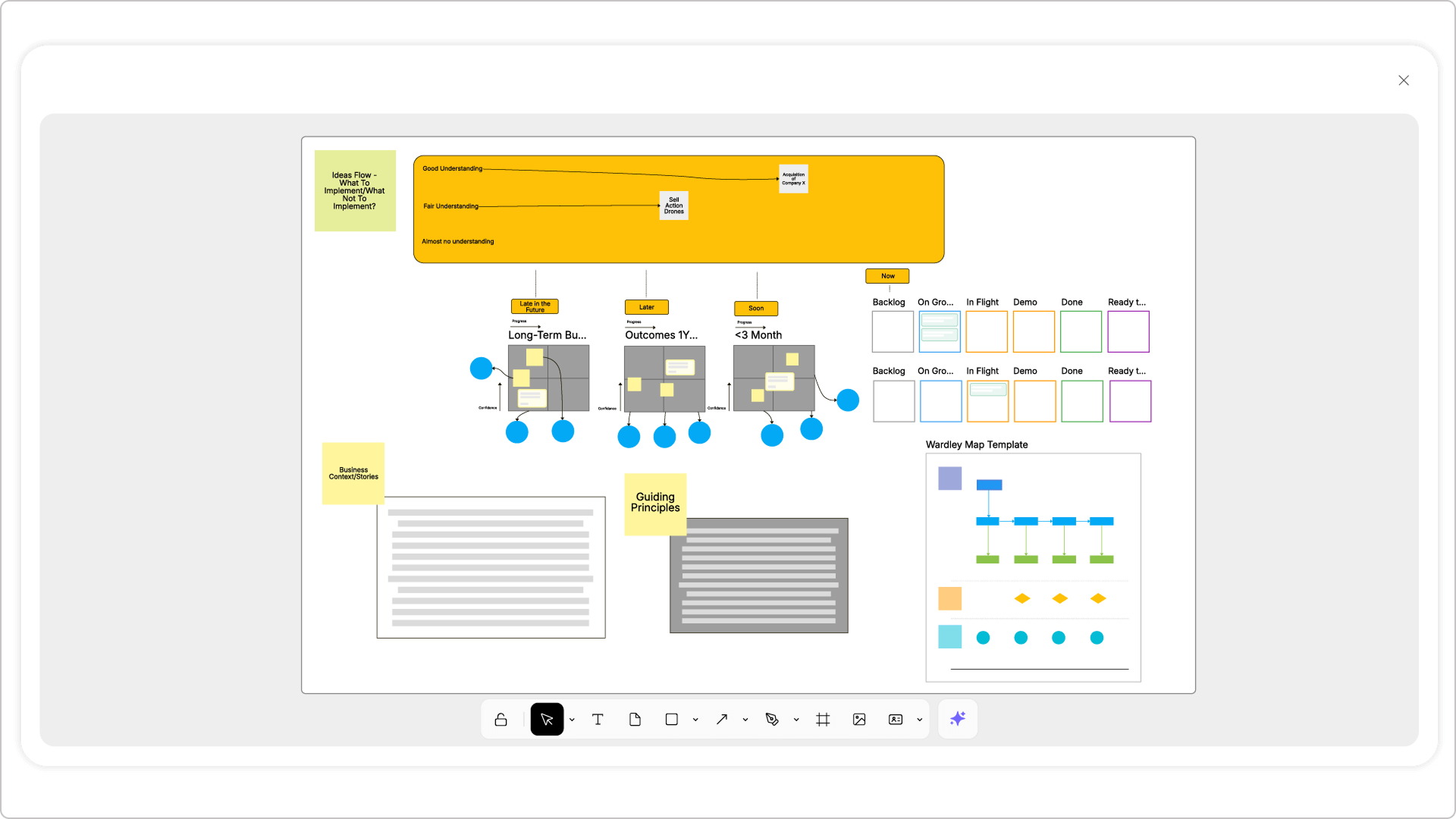 A flight level 3 strategy whiteboard in Businessmap
A flight level 3 strategy whiteboard in Businessmap
2. Link Strategic Goals to Coordination Boards
Once strategic goals are clear, connect them to initiatives at Flight Level 2. Using Portfolio Boards in Businessmap, you can:
- Create initiatives and link them directly to strategic objectives
- Organize workstreams by team, value stream, or customer journey
- Track progress, blockers, and dependencies in real-time
This creates a living map between high-level goals and real work-one that updates automatically as teams move forward.
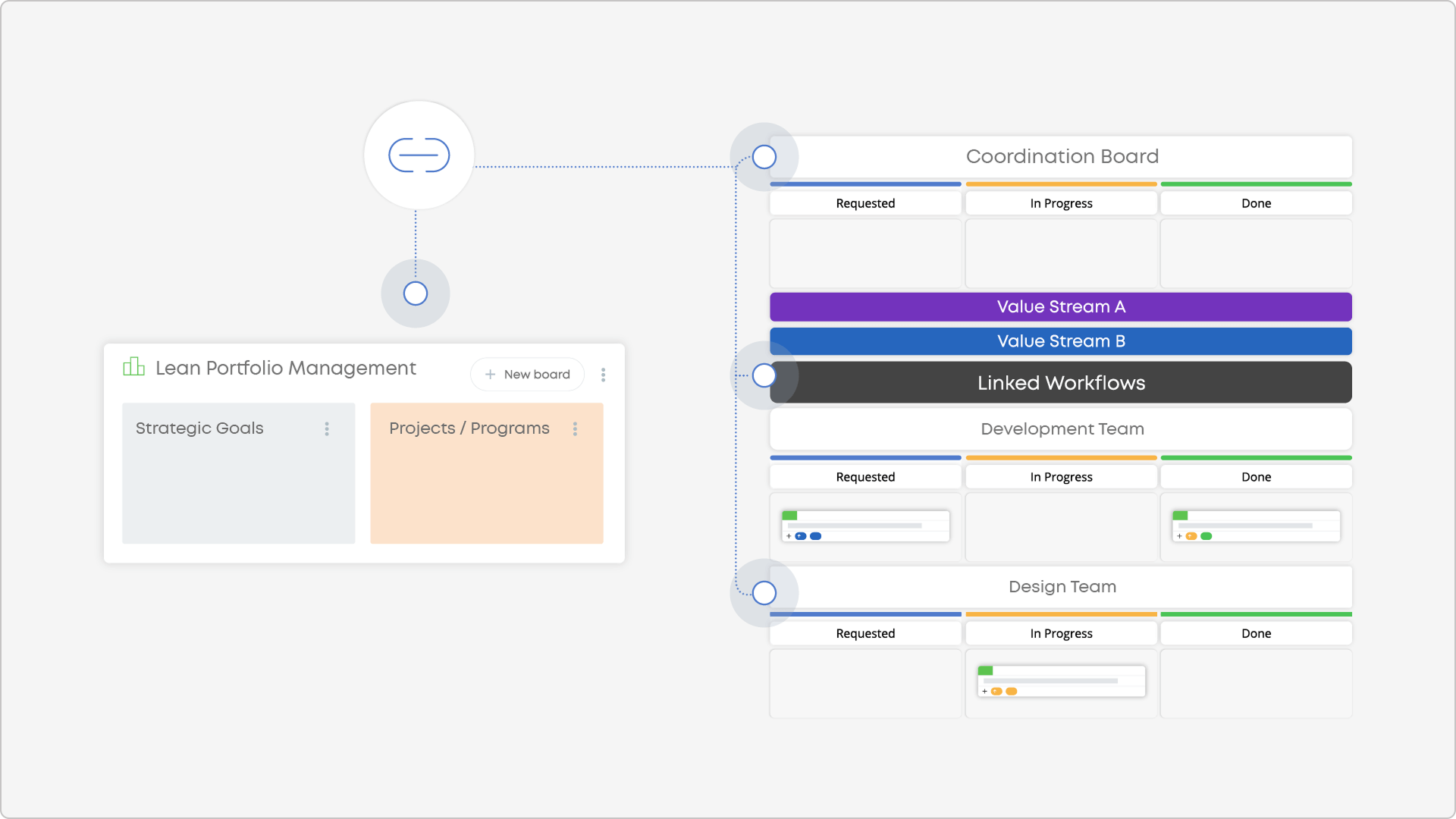 A representation of the connection between strategic and work coordination boards in Businessmap
A representation of the connection between strategic and work coordination boards in Businessmap
3. Connect Coordination Items to Team Execution Boards
To complete the alignment loop, link coordination-level initiatives to team-level execution boards (Flight Level 1).
This enables:
- Transparent tracking of work breakdowns
- Roll-up visibility from tasks to strategic themes
- Decentralized delivery within a centralized strategic frame
Portfolio managers gain visibility without micromanaging. Teams stay autonomous, with full context on how their work drives business outcomes.
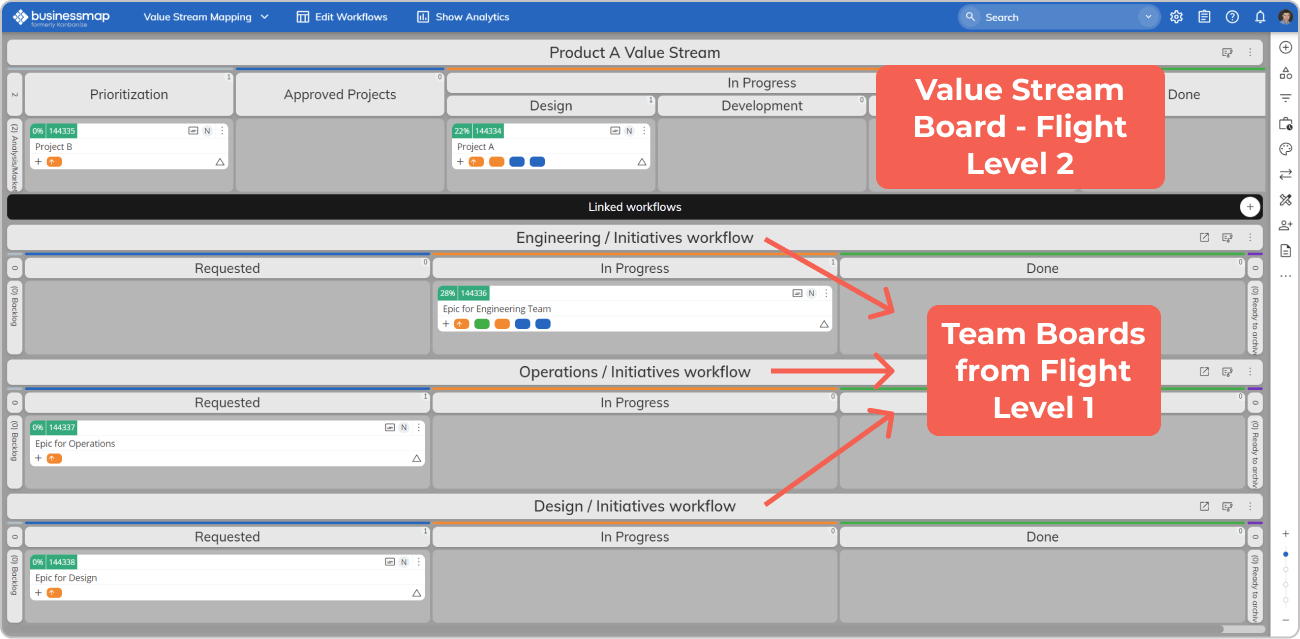 The connection between flight level 2 and flight level 1 items in Businessmap (projects-epics)
The connection between flight level 2 and flight level 1 items in Businessmap (projects-epics)
4. Monitor Flow, Progress, and Alignment with Dashboards
Businessmap provides leadership with real-time visibility into how well strategy is being executed across portfolios, just in terms of delivery, but through measurable flow and alignment.
With built-in dashboards, you can:
- See the percentage of work directly linked to strategic objectives
- Track lead time, WIP limits, and flow efficiency across teams
- Identify recurring blockers and areas of delivery risk
- Monitor progress and confidence on strategic goals
This moves leadership away from relying on periodic status updates and toward data-driven decision-making based on actual system behavior. When something gets stuck or veers off course, you'll see it early-before it becomes a costly surprise.
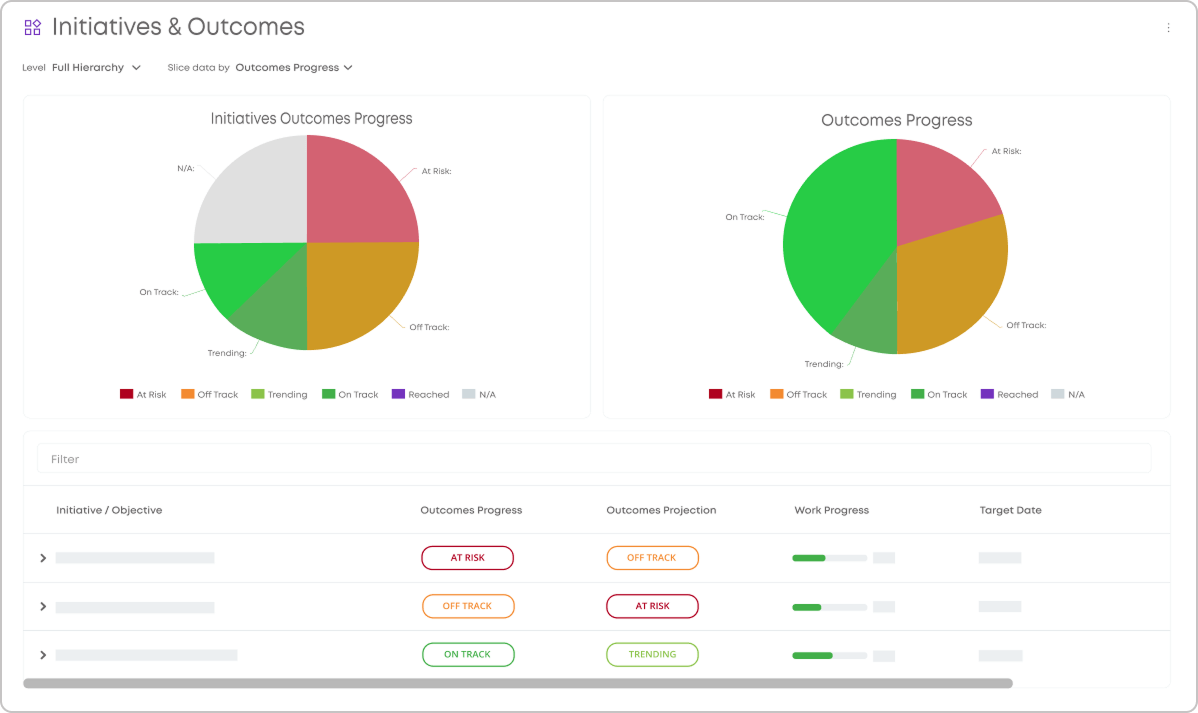 An executive dashboard with OKRs/KPIs and other important metrics in Businessmap
An executive dashboard with OKRs/KPIs and other important metrics in Businessmap
5. Enable Continuous Strategy Feedback Loops
Businessmap helps organizations maintain alignment by enabling structured, ongoing feedback between strategy and execution, keeping your plans current, contextual, and responsive.
You can:
- Set up recurring strategy reviews directly on Whiteboards
- Use confidence indicators to surface goals at risk
- Create dedicated views for leadership syncs, portfolio retrospectives, or quarterly planning sessions
These capabilities ensure that strategy evolves with the work, rather than being locked into a static plan. As teams learn and deliver, feedback flows up to inform the next set of decisions, closing the loop between planning and execution in a way that's lightweight, visible, and continuous.
How Do Flight Levels Help Operationalize Project Alignment?
Flight Levels provides the thinking framework for systemic alignment across three dimensions:
- Strategic clarity (FL3): Making direction visible and actionable
- Cross-team coordination (FL2): Managing how work flows through the system
- Effective execution (FL1): Empowering teams to deliver within context
By focusing on flow, not just structure, Flight Levels helps organizations:
- Avoid local optimization and siloed success
- Create transparency across roles and teams
- Drive strategic delivery without command-and-control
It doesn't prescribe tools or rituals. It helps you design a coordination system that fits your context. Businessmap makes that design executable at scale.
Why Alignment Needs to Be Designed, Not Assumed?
Strategy execution doesn't fail because people don't care. It fails because organizations assume that alignment will happen organically.
The truth is, alignment requires a system. It requires:
- Clear visibility into strategy
- Deliberate coordination across workstreams
- Responsive feedback loops that adapt to change
With the Flight Levels model, you get the thinking to build that system. With Businessmap, you get the tools to bring it to life.
If your organization is serious about delivering strategy - not just planning it - then alignment isn't optional. It's the operating system that makes execution possible.





