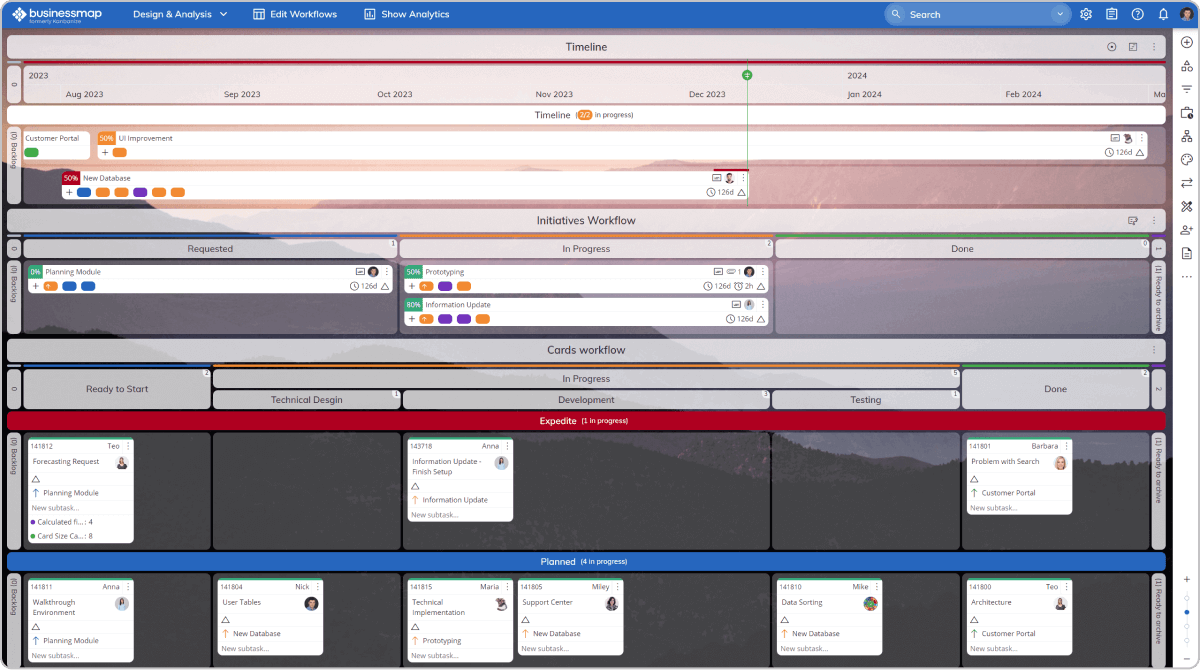Key Takeaways
-
Project management tools help teams plan, track, and deliver projects efficiently while improving collaboration and transparency.
- Core features include task management, dashboards, automation, resource planning, and integrations with popular business apps.
- Popular PM tools like Businessmap, Jira, Smartsheet, Asana, and Monday.com cater to different team needs, from Agile development to enterprise portfolio management.
- To choose the right PM software, consider features, scalability, usability, and integrations - and always test with a free trial before committing.
What Is Project Management Software?
Project management software is a digital application that helps teams plan, track, and manage projects effectively. PM tools make it easier to organize tasks, manage resources, and monitor progress - whether you're running small projects or managing global portfolios.
Modern PM software goes beyond simple task lists. They offer features like dashboards, roadmaps, advanced reporting, and workflow automation, helping teams stay aligned to strategy and productive.
They provide a central hub for collaboration, improve transparency, and help teams adapt to shifting market needs. No wonder the global market for project management software is projected to grow at a 15.7% rate from 2023 to 2030.
What Are the Key Features of Project Management Tools?
Project management software typically provides:
-
Workspaces to organize multiple projects.
-
Project planning with milestones and dependencies.
-
Work breakdown structures (WBS) are used to break down large projects into manageable components.
-
Task and dependency management for smoother delivery.
-
Dashboards and reporting to track progress in real time.
-
Collaboration tools for communication and file sharing.
-
Time tracking for better forecasting and accountability.
These features allow project managers to stay focused, make data-driven decisions, and ensure work aligns with organizational goals.
14 Best Project Management Software in 2026
Here are 14 of the most widely used and powerful PM tools to consider in 2026:
1. Businessmap (formerly Kanbanize)
Businessmap is an all-in-one project and portfolio management software that connects strategy with execution. It allows users to visualize and manage projects through interconnected boards and workspaces. With built-in OKRs, dashboards, and analytics, it's designed for enterprise agility and transparency.

Key Features
- Team, Management and Portfolio Workspaces
-
Smart canvases and whiteboards
- Kanban boards
- OKR alignment
- Workflow automation
- Advanced analytics module
- Executive dashboards
- Integrations with Power BI, MS Teams, Tableau, Google Drive, GitHub, Zapier
»» Best for: Organizations that need end-to-end visibility and alignment.
»» Featured in Capterra's 2025 Project Management Shortlist, recognizing top-rated software based on verified user reviews and market presence.
Ready to see Businessmap in action?
2. Jira
Jira by Atlassian is one of the most popular PM tools, especially in software development. It excels at issue tracking, Agile workflows, and reporting. Teams can customize Scrum or Kanban boards and use advanced roadmaps for long-term planning. The software provides pre-built and customizable reports, including burndown charts, velocity charts, and control charts. The Insights feature allows teams to make data-driven decisions.
Key Features
-
Agile reporting & dashboards
- Timelines and backlogs
- Scrum & Kanban boards
- Process automation
- Bug tracking
- Integrations with DevOps and collaboration tools
»» Best for: Agile teams and software developers.
Check our detailed Businessmap vs. Jira comparison.
3. Microsoft Project
Microsoft Project is a classic project management software widely used across industries. Its hallmark is the Gantt chart view, which provides detailed timelines and dependencies. Built-in templates make it easy to launch new projects quickly. Key Features
- Gantt charts and timelines
- Project roadmaps
- Pre-built reports
- Task and resource management
- Time tracking
- Custom dashboards
»» Best for: Teams already in the Microsoft ecosystem.
4. Smartsheet
Smartsheet blends the familiarity of a spreadsheet with modern project management features. It offers multiple visualization options, from Gantt charts to Kanban boards, making it flexible and user-friendly.
Users can generate and oversee tasks, set due dates, and track the progress of multiple projects across various workflows. This capability enables complete transparency throughout all levels of the organization. The platform provides several distinct views for workflow visualization, including card, calendar, grid, and Gantt chart views.
Key Features
- Automation workflows
- Content collaboration
- Grid, card, calendar, and Gantt views
- Resource management
- Customizable dashboards
- Integrations with Slack, Jira, Microsoft 365
»» Best for: Teams looking for flexibility and ease of use.
5. ProjectManager
ProjectManager is a cloud-based platform combining planning, tracking, and reporting in one place. It supports Agile, Waterfall, or hybrid approaches, making it versatile across industries.
Key Features
- Kanban boards & Gantt charts
- Workflow automation
- Real-time dashboards
- Timesheets & task lists
- Portfolio roadmaps
- Custom reports
- Task lists
»» Best for: Teams using hybrid project management approaches.
6. Asana
Asana is known for its intuitive design and flexibility. It helps teams organize work across projects, portfolios, and workflows, offering views like lists, calendars, and Kanban boards.
Key Features
- Portfolios & templates
- Workflow automation
- Real-time dashboards
- Time tracking
- Custom fields
- Task dependencies
»» Best for: Cross-functional teams looking for scalability.
Check our detailed Businessmap vs. Asana comparison.
7. ProofHub
ProofHub is an all-in-one project management and team collaboration tool designed to simplify how teams deliver projects effectively. With its intuitive interface and minimal learning curve, teams can plan projects, customize workflows, manage tasks, and communicate in one centralized platform.
Teams can manage multiple projects with different methodologies using Kanban boards, Gantt charts, and calendars. Also, built-in chat, discussions, shareable notes, and online proofing reduce misunderstandings and ensure seamless collaboration across departments and remote teams.
ProofHub is highly suited for teams and organizations that want complete visibility, accountability, and structure in their work across all levels. Its flat-fee, no-per-user pricing model is especially suitable for growing businesses, as they can onboard unlimited users at absolutely no extra cost.
Key Features
- Kanban boards and Table
- Gantt charts and Calendars
- Built-in chat, discussions, and announcements
- Time tracking and timesheets
- Online proofing and file sharing
- Custom roles and permissions
- Custom reports and progress tracking
»» Best for: Teams needing strong collaboration features.
8. Birdview
Birdview is project management software built to support professional services firms in running projects from start to finish with clarity and control. It combines project planning, resource scheduling, and financial management, allowing teams to keep delivery on track while staying within budget.
With Birdview, managers can allocate resources across multiple projects, track time and expenses, and monitor workloads to prevent burnout. Built-in reporting and customizable dashboards provide real-time visibility into progress and performance, while financial tools like invoicing and profitability analysis ensure projects contribute to business goals. Birdview is especially useful for consulting firms, engineering teams, IT specialists, and other service organizations that need a balance of streamlined project execution and accurate financial oversight.
Key Features
- Resource planning and workload management
- Gantt charts and customizable project schedules
- Time and expense tracking with invoicing
- Profitability and financial analysis
- Customizable BI reports and dashboards
- Integrations with CRM and QuickBooks
- Enterprise-grade security and compliance
»» Best for: Professional services firms looking for project management software that connects delivery with financial outcomes.
9. ClickUp
ClickUp offers one of the most customizable PM software platforms. With its hierarchical structures and over 15 views, it adapts to any project management methodology, from Agile to Waterfall.
Key Features
- Gantt charts & timelines
- Custom tasks & checklists
- Hierarchy: Spaces → Folders → Lists → Tasks
- Time tracking & automations
- Integrations with 1,000+ apps
»» Best for: Teams needing deep customization.
10. Monday.com
Monday.com organizes projects into workspaces and boards, allowing users to customize workflows with drag-and-drop simplicity. It offers automation and integration features to connect strategy with daily execution.
Key Features
- Kanban boards & Gantt charts
- Dashboards & reporting
- Custom workflows
- Code-free automations
- Integrations & add-ons
»» Best for: Visual teams that value ease of use and collaboration.
11. Wrike
Wrike is an adaptable platform that supports Agile, Waterfall, and hybrid methods. It offers customizable workflows, advanced analytics, and strong collaboration tools.
Key Features
- Kanban-style boards and Gantt charts
- Resource booking
- Document collaboration
- Time tracking
- Advanced analytics and BI
- Shareable dashboards
- Real-time reporting
»» Best for: Large teams needing flexibility and analytics.
12. Teamwork
Teamwork combines task management with collaboration features like time tracking and workload management. It's designed for ease of use, enabling teams to plan and execute projects more efficiently.
Key Features
- Workload & resource management
- Kanban boards
- Time tracking
- Custom fields & templates
- Workflow automation
»» Best for: Agencies and service teams needing billing/time features.
13. Nifty
Nifty provides an all-in-one solution for project management, team collaboration, and communication. It offers a centralized workspace where teams can seamlessly plan, track, and execute projects. It is a weapon of choice for many engineering, sales, marketing, IT, and product teams.
Nifty comes with features that support different views for task organization, offering flexibility in project planning. Users can create project roadmaps to visualize and plan long-term project timelines.
Key Features
- Kanban and Timeline view
- Integrated Calendar
- Workflow automation
- Document Management
- Time tracking
- Dashboard reports
»» Best for: Managing diverse project workflows.
14. Zoho Projects
Zoho Projects is a versatile PM tool for diverse industries. It includes time tracking, resource management, and bug tracking alongside standard project planning features.
Key Features
- Kanban boards & Gantt charts
- Workflow automation
- Timesheets
- Issue/bug tracking
- Custom fields & reports
»» Best for: Businesses already using Zoho's ecosystem.
Which Is the Easiest Project Management Tool?
Ease of use depends on team needs, but Smartsheet, Asana, and Monday.com are often praised for their intuitive interfaces and low learning curve. They're ideal if you're just starting with PM software.
Businessmap, on the other hand, provides an end-to-end solution with advanced features such as goal-setting and complete portfolio visibility, making the alignment between strategic goals and day-to-day actions seamless.
How to Benefit from Project Management Tools?
- Centralized hub for collaboration and communication.
- Transparency across all workstreams.
- Better prioritization of projects and tasks.
- Alignment of project deliverables with strategic objectives.
- Improved predictability and early risk detection.
- Faster reporting and data-driven decision-making.
How to Choose the Right PM Software?
When selecting a PM tool, consider:
-
Features: Does it cover planning, reporting, automation, and integrations?
-
Scalability: Will it grow with your team?
-
User Interface: Is it intuitive for your team to adopt quickly?
-
Integrations: Does it connect with your existing tools (email, calendars, collaboration apps)?
-
Customization: Can you adapt workflows to your processes?
-
Security: Look for role-based permissions and data encryption.
»» Always take advantage of free trials to test usability with your team before committing to a purchase.
Ready to see Businessmap in action?
Project Management Software Overview
| Software |
Key Highlights |
Best For |
Pricing/Trial |
| Businessmap |
Team, Management, and Portfolio Workspaces, smart canvases, whiteboards
Executive dashboards, OKRs, automation, built-in analytics |
Organizations that need end-to-end visibility and alignment. |
From $9.93/user/month (annually) with no limitations on all features
14-day free trial
|
| Jira |
Agile boards, bug tracking, DevOps integrations |
Software development teams. |
Starts ~$8.60/user/month or $17/user/month (Premium); costs rise with add-ons
Free plan for up to 10 users. 7-day free trial to Standard and Premium plan
|
| Microsoft Project |
Gantt charts, templates, roadmaps |
Microsoft users, complex projects. |
Annual plans srarting from $10/user/month
One-time purchase from $719.99
1-month free trial
|
| Smartsheet |
Spreadsheet + PM features, automation, resource management |
Teams looking for flexibility and ease of use. |
From $9/user/month
Business plan $19/user/month
30-day free trial
|
| ProjectManager |
Real-time dashboards, timesheets, roadmaps |
Teams using hybrid project management approaches. |
From $13/user/month (annually)
30-day free trial
|
| Asana |
Portfolios, automation, reporting |
Cross-functional teams looking for scalability. |
Free (up to 10 users)
Paid plans from €10.99–€24.99/user/month
|
| Proofhub |
Kanban boards, discussions, time tracking |
Teams needing strong collaboration features. |
Paid plans - Essential at $50/month and Ultimate Control at $99/month
14-day free trial with all features
|
| Birdview |
Resource planning, workload management, project invoicing |
Professional services teams looking to connect project delivery with financial outcomes |
Paid plans: Lite at $9/user/month (annually); Team at $24/user/month (annually); Enterprise - custom pricing
14-day free trial.
|
| ClickUp |
15+ views, hierarchy, automations |
Customization-heavy workflows. |
Free version available
Paid subscriptions starting at $10/user/month
|
| Monday.com |
Boards, automations, integrations |
Visual teams that value ease of use and collaboration. |
Free plan for up to 2 users
From €12/user/month
14-day free trial available to Pro plan only
|
| Wrike |
Advanced analytics, customizable workflows |
Large teams needing flexibility and analytics. |
Free version available
From $10–$25/user/month; enterprise pricing available
14-day free trial
|
| Teamwork |
Billing, time tracking, workload management |
Agencies and service teams needing billing/time features. |
Free plan
$13.99-$25.99/user/month
Scale & Enterprise with custom pricing
30-day free trial
|
| Nifty |
Roadmaps, chat, automation |
Managing diverse project workflows. |
Free forever plan
From $12/user/month
14-day free trial
|
| Zoho Projects |
Bug tracking, workflows, timesheets |
Team already using Zoho's ecosystem. |
Free Plan for up to 3 projects
10-day free trial
|
Key Questions to Ask When Choosing a Project Management Tool
Which PM tool is best suited for my team's size and industry?
Smaller teams might prefer intuitive tools like Asana or Trello, while larger enterprises may benefit from advanced tools like Businessmap or Microsoft Project.
What are the pricing plans and subscription options?
Compare pricing based on users, features, or project size. Many tools offer tiered plans with free versions, trial periods, and enterprise-level options.
Are there free trials or free versions available for testing?
Most tools offer free trials or versions. Use these to test usability and determine if the tool suits your team before committing.
How easy is it to onboard and train my team?
Choose tools with user-friendly interfaces for easy onboarding. Check if they offer training resources like tutorials, webinars, or customer support.
What integrations do the leading pm tools offer?
Verify that the tool integrates with your existing tool stack (e.g., Slack, Google Workspace, CRM tools). Many options, such as Businessmap and Jira, offer extensive integrations that allow for seamless connections with other platforms.
Which tools provide the best features for agile, scrum, or kanban workflows?
Look for tools that support various workflow methods, such as Jira, Monday.com, or Businessmap. These provide features like Scrum boards, sprint planning, and backlog management.
What level of customer support and onboarding services do the providers offer?
Choose tools with strong customer support options and onboarding resources.
How customizable and scalable is the tool?
Platforms like Businessmap offer deep customization and scalability to accommodate expanding teams and projects.
Can I migrate my existing project data easily to the new project management tool?
Verify if the platform offers easy data migration. Tools like Businessmap provide import options or assistance to transfer existing data into the new system.
Ready to see Businessmap in action?