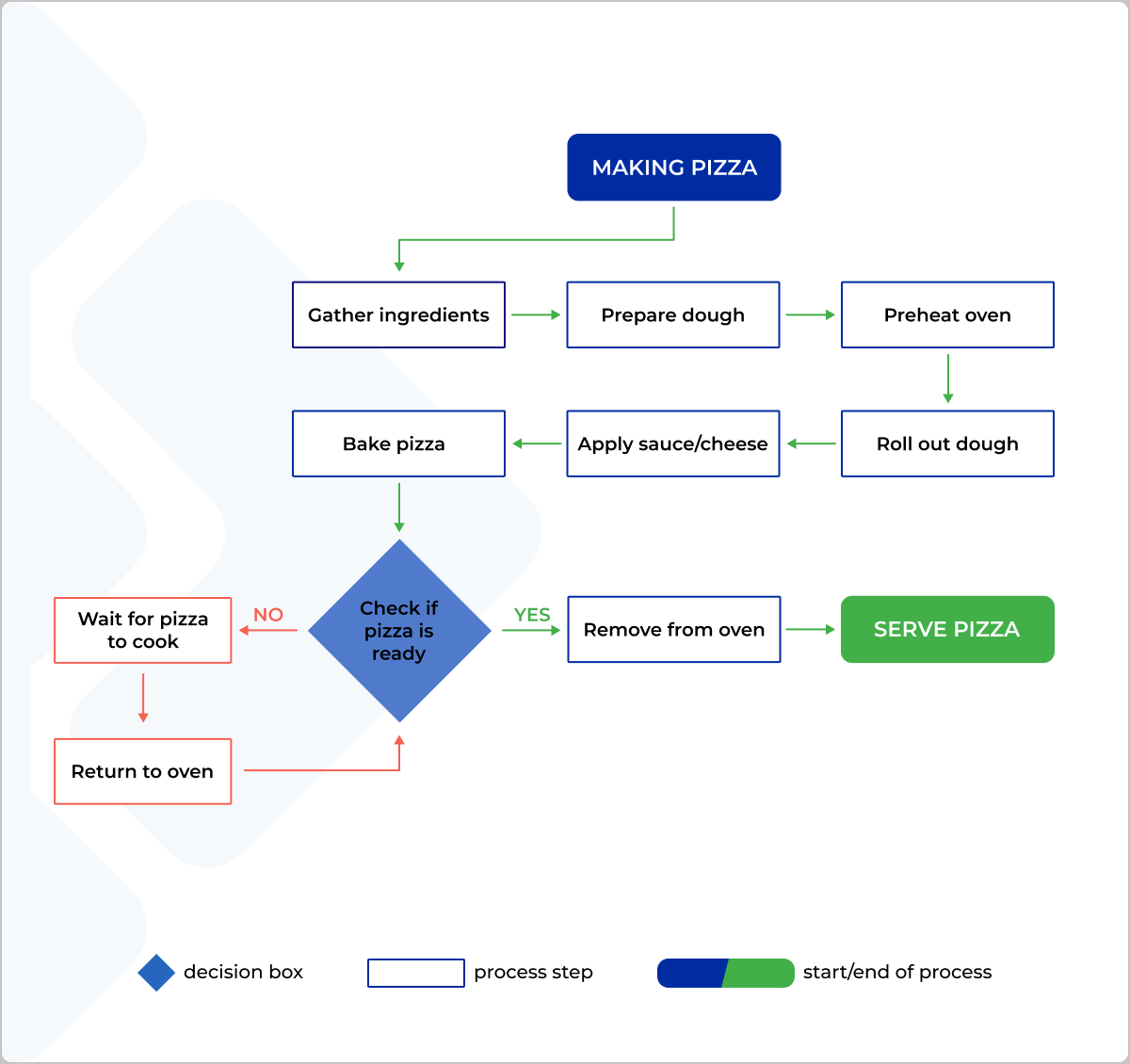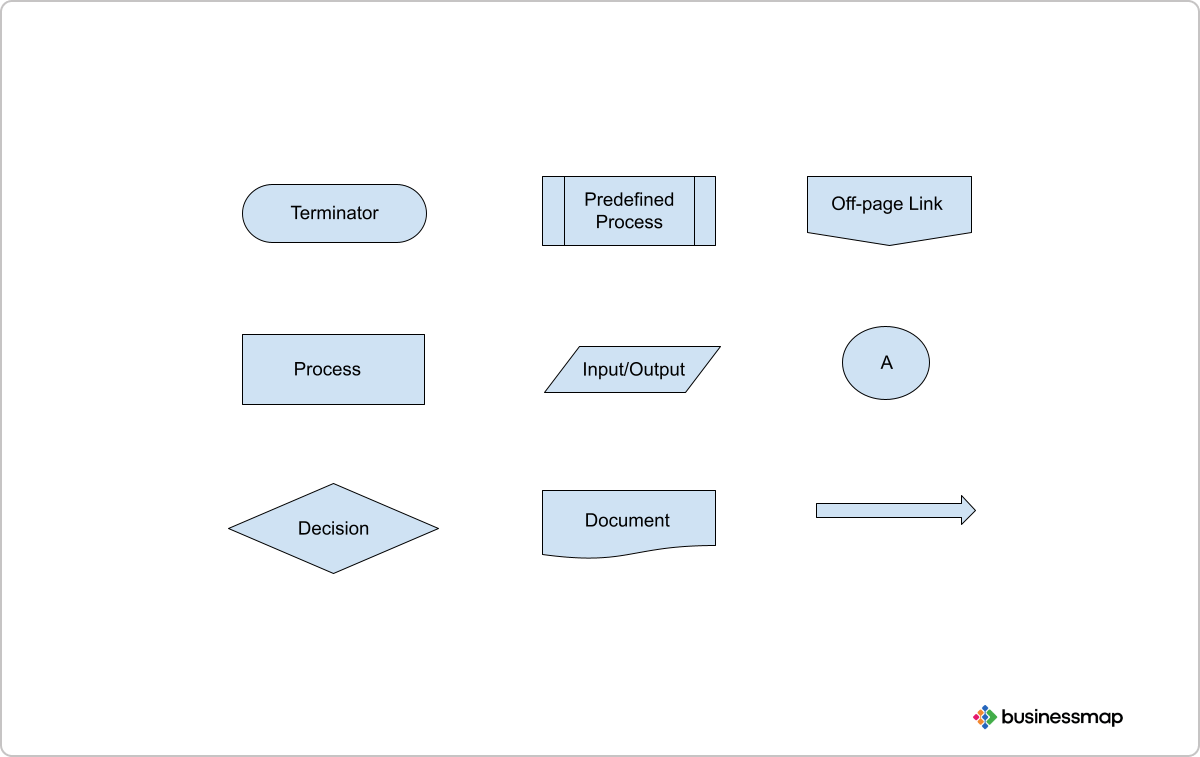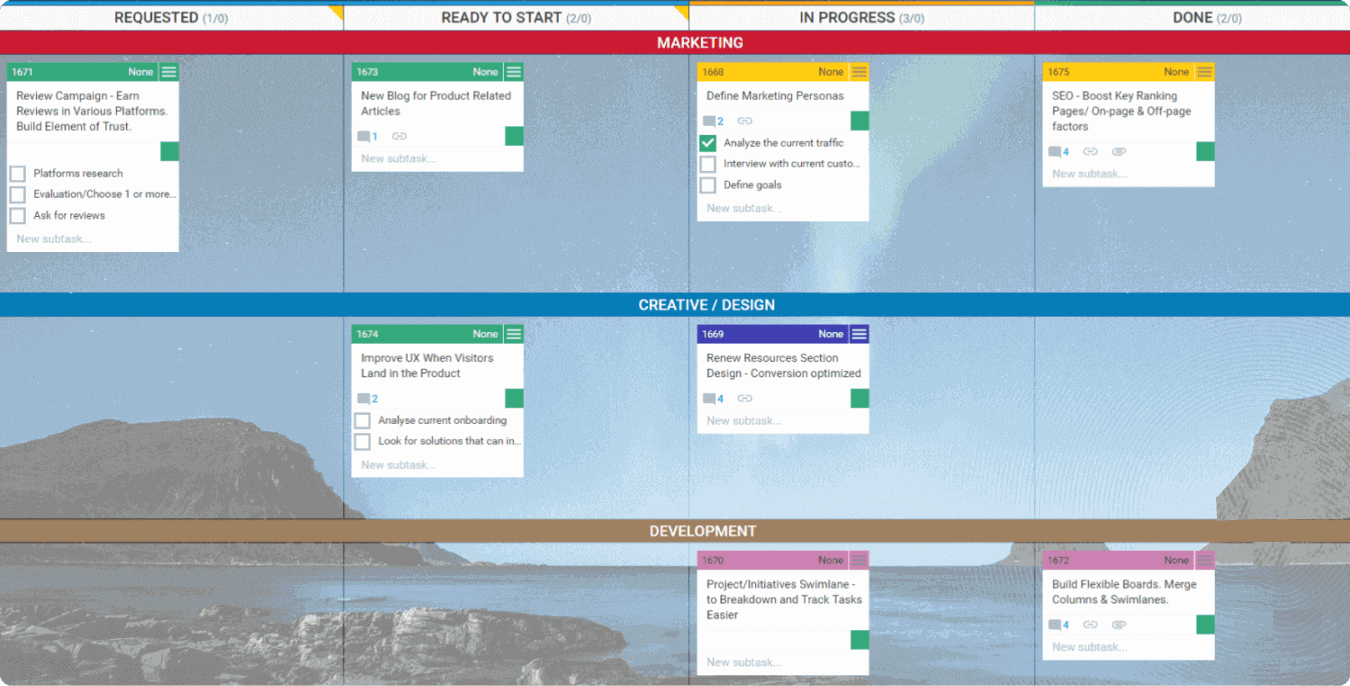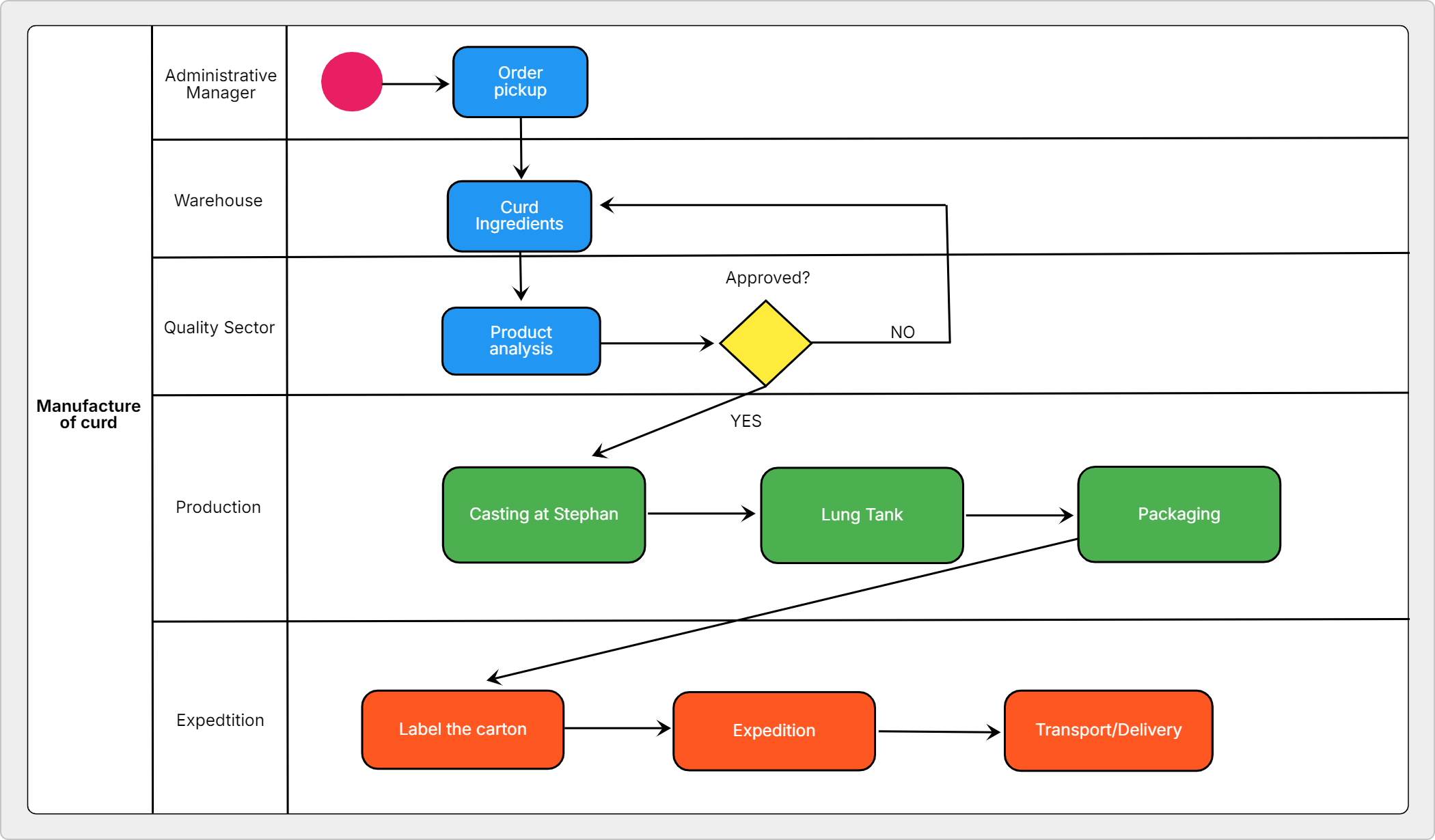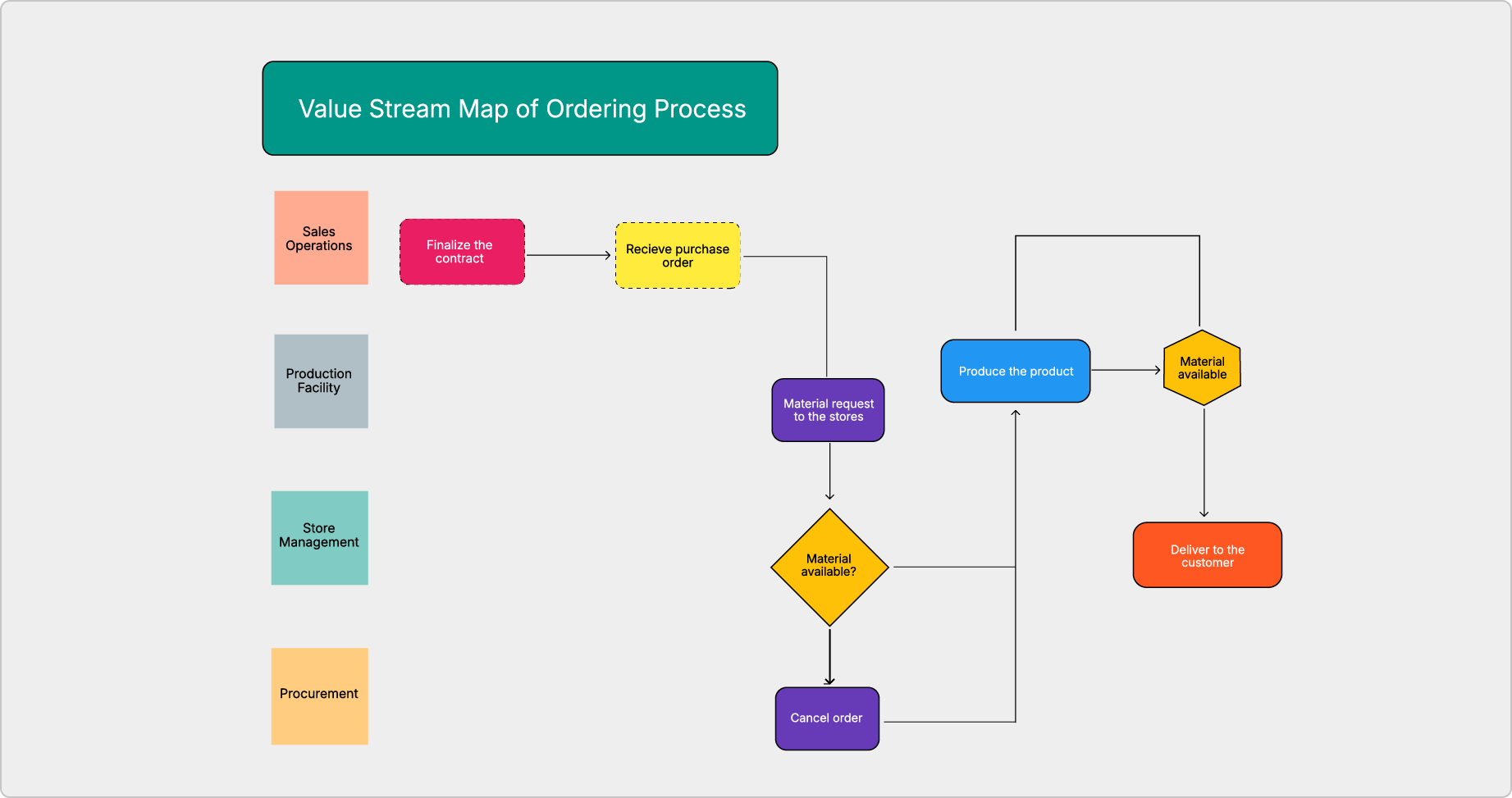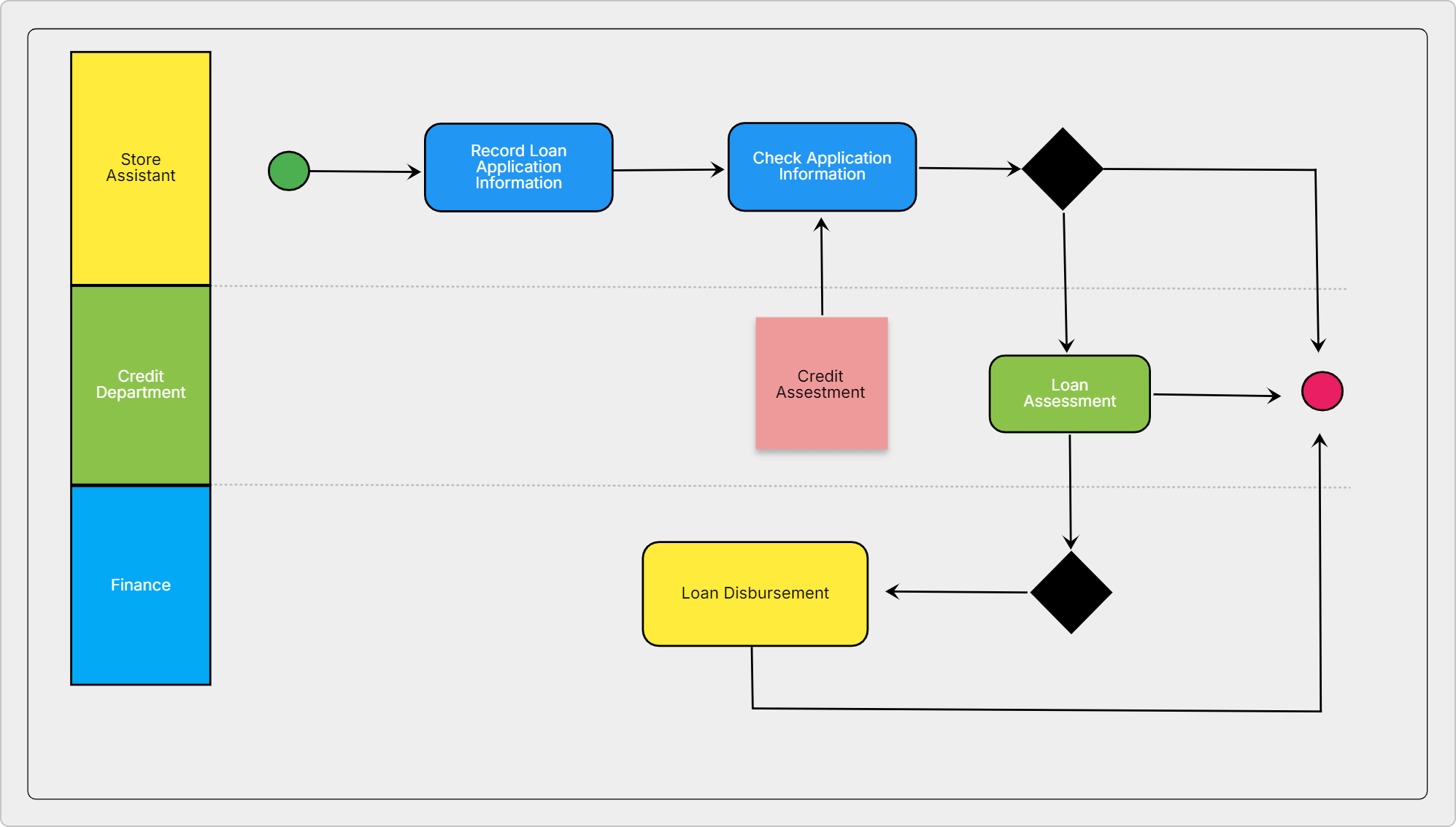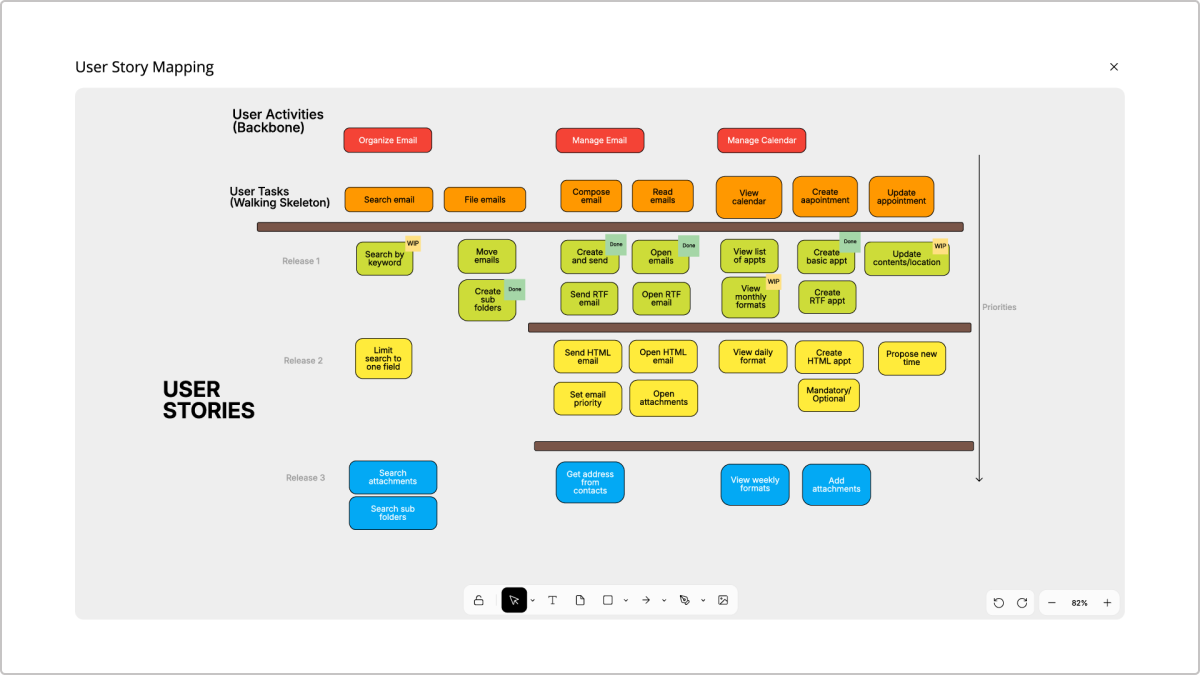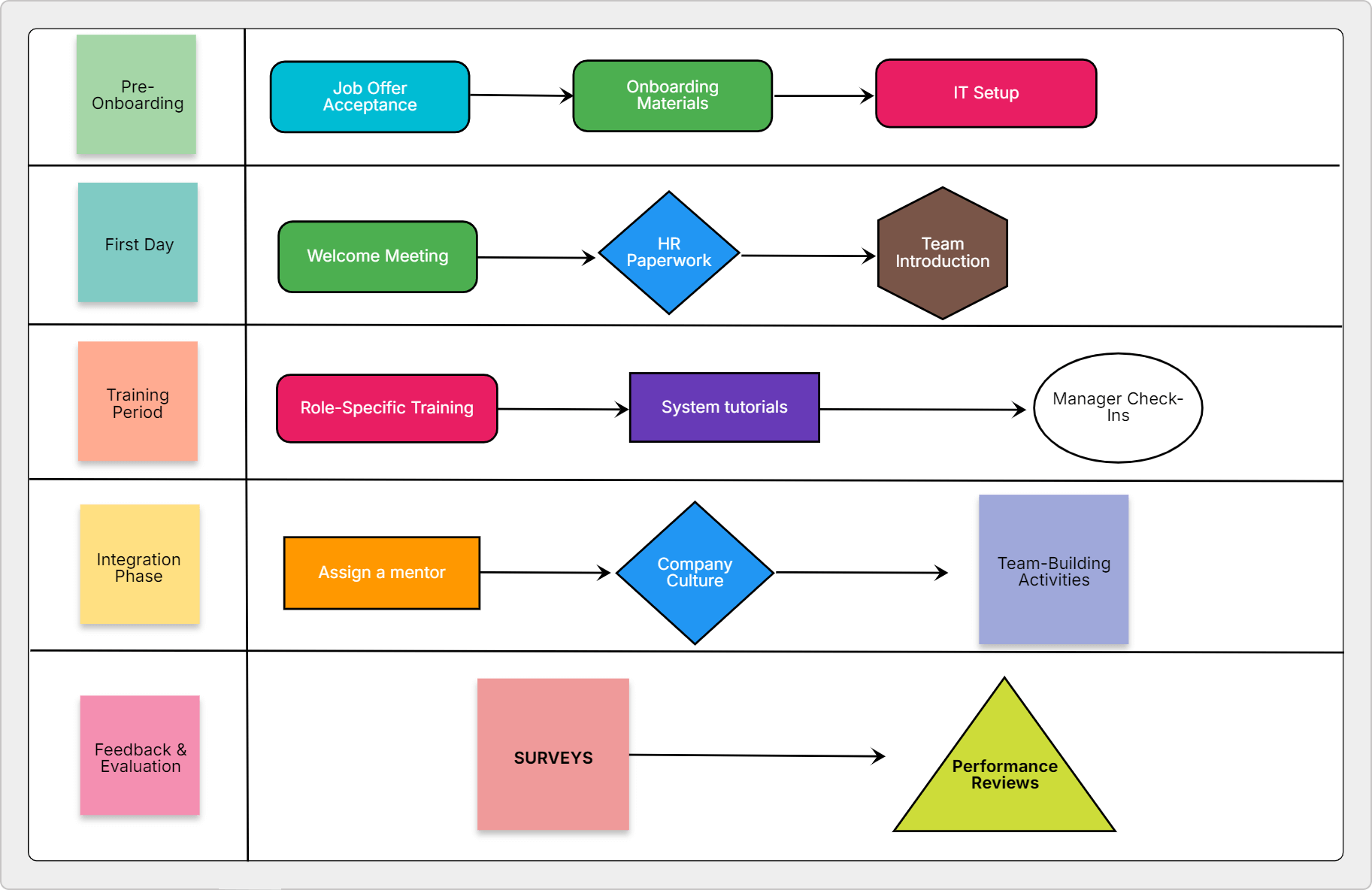Process mapping is a vital tool for organizations looking to improve their efficiency and effectiveness. It visually represents the steps involved in a process or workflow, enabling you to identify bottlenecks and areas for improvement. By creating a clear diagram of how work flows, you gain insights into responsibilities and can facilitate better communication among team members.
Understanding your processes is crucial whether you are in manufacturing, healthcare, or any other industry. This technique reveals the current state of operations and assists in designing future processes that focus on your specific goals. With tools like flowcharts and value stream maps, you can simplify complex workflows, making them easier to analyze and optimize.
What Is Process Mapping?
Process mapping is an essential technique used to visualize a process or workflow. It allows you to outline the steps, uncover inefficiencies, and clarify roles within the operation.
A process map shows how work flows from one step to another, helping you identify potential bottlenecks. Using specific symbols and connections it creates a structured representation of your operations.
Common Elements in Process Mapping
Process mapping relies on various symbols to represent different elements clearly. Here are some of the most commonly used symbols in process mapping:
-
Start and end points: Define where the process begins and ends.
-
Process Step: Represented by rectangles to show tasks.
-
Decisions: Indicated with diamonds to demonstrate choices within the workflow.
-
Flow lines: Arrows that guide the flow from one step to another.

This clarity empowers teams to communicate effectively. As a result, you enhance collaboration and streamline workflows.
Process mapping can also illustrate the roles of different team members. You can quickly see who is responsible for each action, improving accountability.
In addition, this technique can vary in complexity. Basic flowcharts can be suitable for simple processes, while detailed process maps may involve more sophisticated symbols and annotations.
Understanding these symbols is important for effective communication in process mapping. Each symbol conveys specific information, enabling you to analyze and improve processes efficiently.

What Is the Significance of Process Mapping?
Process mapping is beneficial for enhancing organizational efficiency. It helps to visually represent workflows, allowing you to identify and understand the various steps involved in a process.
-
Highlights Issues: This visualization lets you quickly spot bottlenecks and redundancies. You can streamline operations by addressing these inefficiencies.
-
Clarifies Roles: Process mapping fosters better communication among team members. Everyone can clearly see their responsibilities and how process steps interconnect. This clarity reduces misunderstandings and ensures smoother collaboration.
-
Brings Standardization: Process mapping's role in compliance and standardization is another significant aspect. It helps document processes, which is essential for quality assurance. By following established procedures, teams can meet regulatory requirements effectively.
-
Measures Improvement: Utilizing process mapping can lead to measurable improvements. Organizations that apply these techniques often report enhanced productivity and reduced costs.
Types Of Process Maps
Process maps vary based on their specific purposes and the details they convey. Here are some common types:
-
Flowcharts: These are the most basic types, illustrating a sequential flow of steps in a process. Flowcharts use standard symbols to represent actions and decisions.
-
Value Stream Maps: These maps are used primarily in lean practices to illustrate the flow of materials and information. VSMs help identify waste and opportunities for improvement.
-
Swimlane Diagrams: These maps clearly depict roles and responsibilities across different teams or departments. They use lanes to separate workflows belonging to various stakeholders. Here's how you can use swimlanes on a kanban board to visualize the work of three different teams.

-
Deployment Maps: Also known as cross-functional flowcharts, these highlight how a process crosses different functional areas within an organization, making it easier to understand interactions.
-
Data Flow Diagrams: These focus on how data moves through a system. They help identify input and output for each process step, which is ideal for technical teams.
Choosing the right type depends on the complexity of the process and your audience's needs. Each map serves a unique purpose, ensuring clarity in communication and process analysis.
9 Steps to Create а Process Map
Creating a process map involves several key steps.
-
Define Objectives: Start by determining what you aim to achieve. Clearly outline the goals of the process map.
-
Identify the Process: Select the specific process you want to map. It could range from a user journey to an internal workflow.
-
Gather Information: Collect all pertinent data. Engage team members or stakeholders who are familiar with the process.
-
Organize Steps: Break down the process into individual steps. List these steps sequentially to create a logical flow.
-
Choose a Mapping Tool: Decide on a tool or software to create your map. Options include physical or digital whiteboards or more sophisticated business process management tools with simple mapping features.
-
Create the Map: Begin drafting the process map using standard symbols - for example, ovals for start/end, rectangles for tasks, and diamonds for decisions.
-
Review and Validate: Share the draft with relevant stakeholders. Ensure everyone agrees on the accuracy and completeness of the map.
-
Revise Accordingly: Make any necessary adjustments based on feedback. This improves the map's clarity and effectiveness.
-
Put the Process Map into Action: Use the process map you've created as a blueprint to build and manage a workflow. This ensures you leverage process mapping effectively to optimize your operations and achieve better results.
These steps will help you produce a clear and useful process map aligning with your objectives.
Process Mapping Examples
Understanding how process mapping is applied across different industries and scenarios can enhance your ability to implement effective strategies. Below are specific applications that highlight its importance in various sectors.
Mapping Manufacturing Processes
Process mapping can simplify the visualization of production lines in manufacturing. It allows you to identify inefficiencies and optimize workflows. By creating flowcharts, you can detail each step of the production process, from raw materials to finished products, ensuring seamless operations.

Process Mapping in Operations
Process mapping can be a great fit to streamline procurement workflows. It helps identify bottlenecks and improve efficiency. Creating a flowchart allows you to outline each step - from identifying a need for goods or services to supplier selection, purchase order creation, and receipt of items. This clarity ensures smoother operations, better supplier communication, and cost-effective purchasing decisions.

Process Mapping in Healthcare
In the healthcare sector, process mapping can be used in processes that focus on improving patient care. For instance, you can identify bottlenecks by mapping processes, such as patient admission and treatment protocols. As a result, you can deliver faster and reduce the likelihood of errors, enhancing overall patient outcomes.
Mapping Financial Processes
Financial institutions use process mapping to streamline loan processing or customer onboarding operations. Creating visual representations helps you understand regulatory requirements and improve compliance. Clearly outlining each step can ensure better transparency and accountability in financial processes.

Process Mapping in Information Technology
In IT, process mapping is a valuable tool for user story mapping in software development and project management. It allows teams to outline workflows, pinpoint critical user stories for a specific release cycle, and prioritize them effectively. This structured approach enhances team collaboration and project tracking, supporting successful software delivery.

Using Process Mapping for an Onboarding Process
While companies face challenges in onboarding new employees, such as inconsistent workflows, unclear responsibilities, and missed steps, a process map can help visualize the onboarding journey, identify gaps, and create a smoother, more engaging experience for new hires.
How Do You Create a Process Map for Onboarding?
1. Define the Goal
Start by clarifying the goal of your onboarding process. For example:
"Ensure new hires are fully integrated, understand their roles, and feel welcomed within their first 2 weeks."
2. Identify Key Stages of Onboarding
Break down the process into high-level stages, such as:
- Pre-Onboarding: Offer letter acceptance to the first day.
- First-Day Orientation: Welcome, paperwork, and company introduction.
- Role Training: Job-specific training and tool access.
- Integration: Team introductions and ongoing support.
3. Brainstorm Detailed Steps for Each Stage
Use a whiteboard to list specific actions under each stage.
Pre-Onboarding actions can include:
- Sending welcome email with key details.
- Assigning a buddy or mentor.
- Preparing workspace and tools.
The First Day Orientation can include:
- Meeting HR for paperwork and policies.
- Hosting a company tour.
- Holding a team lunch.
4. Add Decision Points
Use diamonds on the map to highlight decisions or branches. For instance:
- "Does the new hire have prior experience with the required tools?"
- Yes: Skip tool training.
- No: Schedule a detailed session.
5. Review and Refine
Share the process map with HR and team leaders to ensure accuracy. Adjust for any missing steps or redundancies.

The final process map will clearly visualize the onboarding workflow, helping you streamline the experience. Save your process map as a template and use it to develop a process model that can better support your decision-making as your onboarding evolves.
Process Mapping for Continuous Workflow Improvement
Adopting a structured and visual method like process mapping can help your company clarify each step of its workflows, making it easier to find inefficiencies and implement improvements. This continuous improvement streamlines operations, creates the foundation for long-term success and helps you ensure your business always evolves in the right direction.
Businessmap is the most flexible software
to align work with company goals