Imagine the following situation:
You are a project manager in a marketing agency and need to develop a media plan for a big client that generates a lot of money for your company. If you are doing traditional project management, you will most probably plan a series of activities and prepare a sequence with a specific timeline for each task. In other words, you will be using the good ol' Gantt Chart.
Another standard approach that you might decide to follow is to start inputting data about your work in endless Excel sheets and tables.
However, this is a project of a large scale which means that there is a bigger need for workflow visualization to achieve more clarity of the process. This is where the visual management board comes into play.
In the following paragraphs, we will explore more about the importance of visualization for modern-day work management and how you can achieve it in the Kanban way!
Why Do We Use Visual Management?
As suggested by a study from 3M, human beings process visuals 60,000 times faster than text. In addition, the average person remembers 20% of what they read compared to 37% of visual images. This means that we rely heavily on our senses to bring ideas to life.
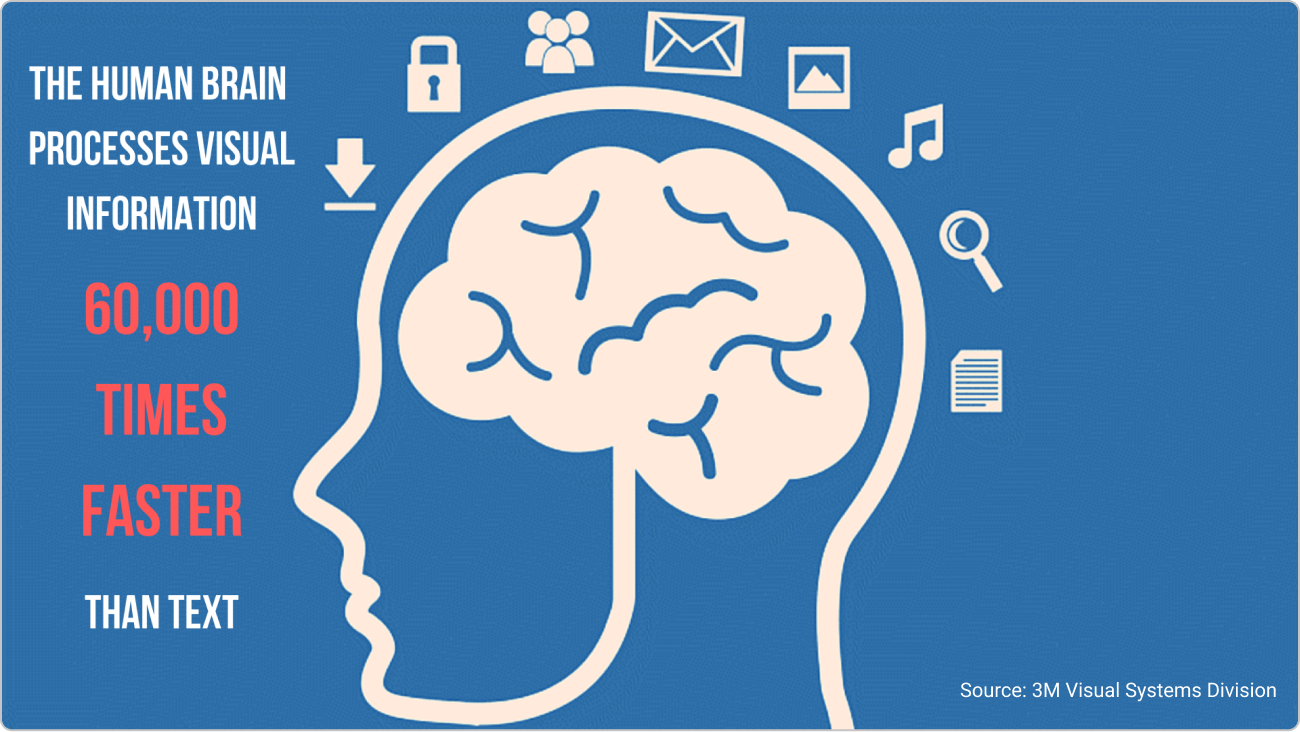
When managing projects, the goal is to bring our conceptualizations to life too. You will have a hard time doing that unless the information that you rely on for decision-making is memorable, which makes it actionable too.
For example, let's take the media plan from above. When your team members can easily understand and access all the ingredients of the project, they will be able to collaborate with each other more effectively, and this way increase the likelihood of completing what is expected of them successfully.
An effective way to achieve the above is to rely on the integration of a visual management board within your process.
What Is a Visual Management Board?
Visual management boards are information hubs used by Agile project managers to create transparency and induce team collaboration. Teams and managers alike reach out to visual boards for a variety of reasons - to receive real-time status updates on projects and to identify process roadblocks or improvement opportunities.
A visual management board should include areas reflecting the exact stages of a work process. A good practice is to involve the entire team in the setup of the board to encourage ownership and accountability. Critical to the efficiency of visual management is updating the board in real-time and by everyone on the team. It is important to refer to the board on a daily basis to ensure everyone is aligned with the progress visualized on the board.
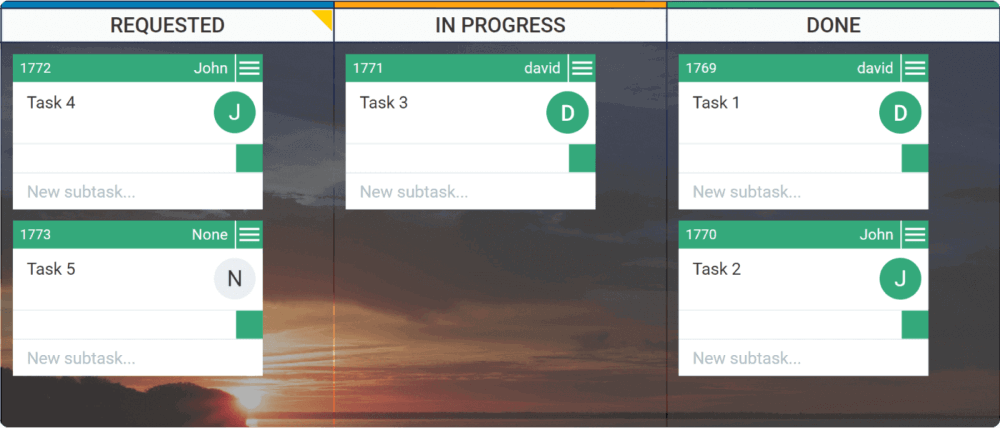
Simple Kanban board
Ultimately, a visual management board represents a communication tool where you visualize your work and track its path towards completion. With its help, you will be able to immediately spot issues in your workflow, which can be in the form of bottlenecks, defects, delays, etc. When you know this, you will be more flexible in the management of your individual tasks so you can go ahead and optimize your work process where necessary.
Visual Management with Kanban Boards
To integrate visual management within your work process, you can use a Kanban board. This is either a physical or digital management board, characterized by the separation of vertical columns and horizontal swimlanes. The former represents different work stages (ex. "To Do" or "Requested", "In Progress", "Done") that the development of one product goes through, while the latter - various types of activities. It's important to note here that there is a difference between a simple task board and a kanban board.
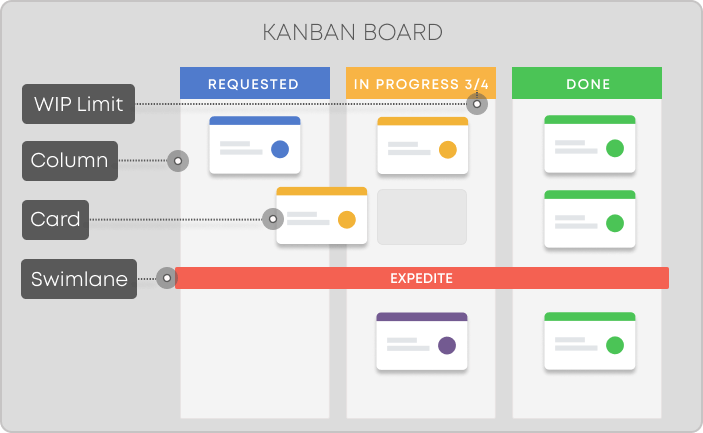
Kanban board elements
One way the Kanban boards benefit project managers is by making the work process more transparent. This way, Agile teams can act accordingly whenever a problem appears, which impedes the work from moving down the line. In addition, Kanban boards enable tracking as the Agile workflow matures over time and support optimal decisions to constantly improve it.
With the help of the visual Kanban board, managers can also keep a close eye on specific tasks that risk not meeting a concrete SLA (Service Level Agreement) or place a higher priority on those work items that are more important than others.
What Are the 6 Key Benefits of a Visual Management Kanban Board?
As we have an idea of what a Kanban board is, including some of its implications, now let's dive in deeper and see what its benefits are specifically for visual management. As a general rule, they can be summarized in the list below:
- Time-Saving
- Faster Problem Solving
- Improved Work Efficiency
- Efficient Work Prioritization
- Better Accountability
- Improved Team Performance
1. Saving Time
If you ask yourself how much time your team spends on delivering status updates through meetings, messaging, reporting, etc., I bet that your answer will be: "A lot". All of this slows down your colleagues, making them inefficient in the actual work that they need to get done.
Originally, the tasks on the Kanban board were in the form of sticky notes and contained only the most important information. However, with the emergence of the digital Kanban board, team members are able to share everything between themselves in one central place.
This makes the information more accessible, which reduces the time that someone on your team would otherwise spend going back and forth asking questions, attending meetings, or delivering status reports to senior management.
2. Faster Problem-Solving
Solving problems in your business as fast as possible is something that every manager strives to achieve. That is why you need to be able to spot issues in your workflow as soon as they appear.
This is where the visual Kanban board helps too. Due to the creation of a more transparent workflow, you will be able to see if any of your tasks are not moving forward the way they should be. Once roadblocks, delays, bottlenecks, etc. are visible and shared, it will be easier for you to seek help if necessary and eventually act accordingly to solve them as quickly as possible.
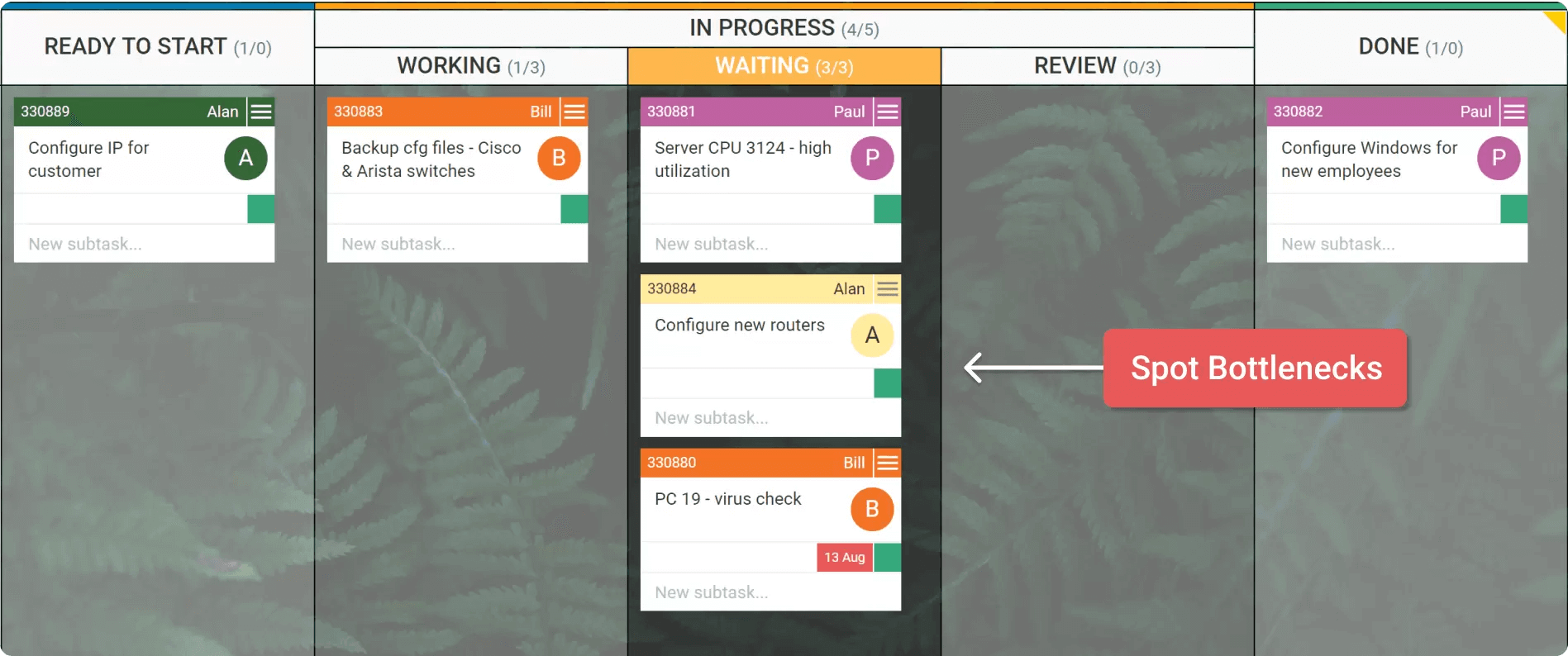 Process bottleneck on a Kanban board
Process bottleneck on a Kanban board
3. Improved Work Efficiency
Improvement in work efficiency is a central part of evolving the work process of any business. Fortunately, the visual management board in Kanban has something to offer in this area too.
There, you can set up Work In Progress (WIP) Limits to restrict the number of items that are in progress at a specific moment in time. This helps your team members focus their attention on completing their current work before starting a new one, which reduces the problem of context switching (multitasking).
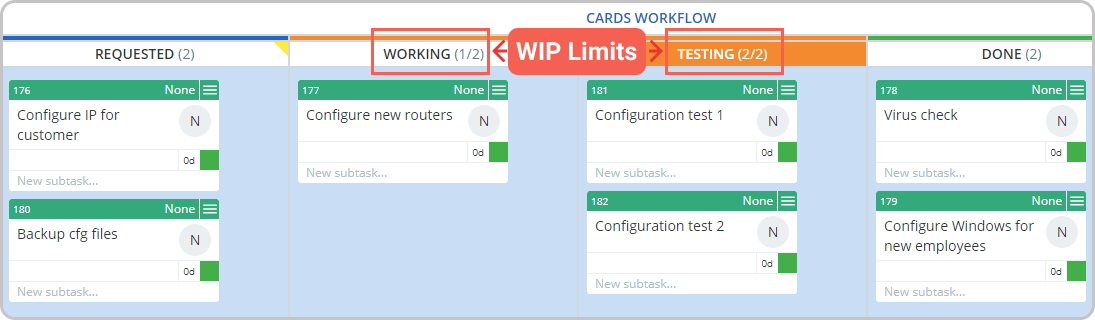 Configured WIP limits on a Kanban board
Configured WIP limits on a Kanban board
As a result, you will experience higher throughput levels as well as an improvement in the quality of work that reaches the end customer's hands.
4. Efficient Work Prioritization
Prioritizing work can be a daunting task for every team manager. A well-structured Kanban board can be your greatest ally when you need to answer the question: "What do we do first?".
The visual management Kanban board allows you to arrange tasks based on their importance as well as address critical issues as fast as possible. You can do this by mapping every phase of your work process using columns on your Kanban board. The task placed at the top of a specific column should have the highest priority.
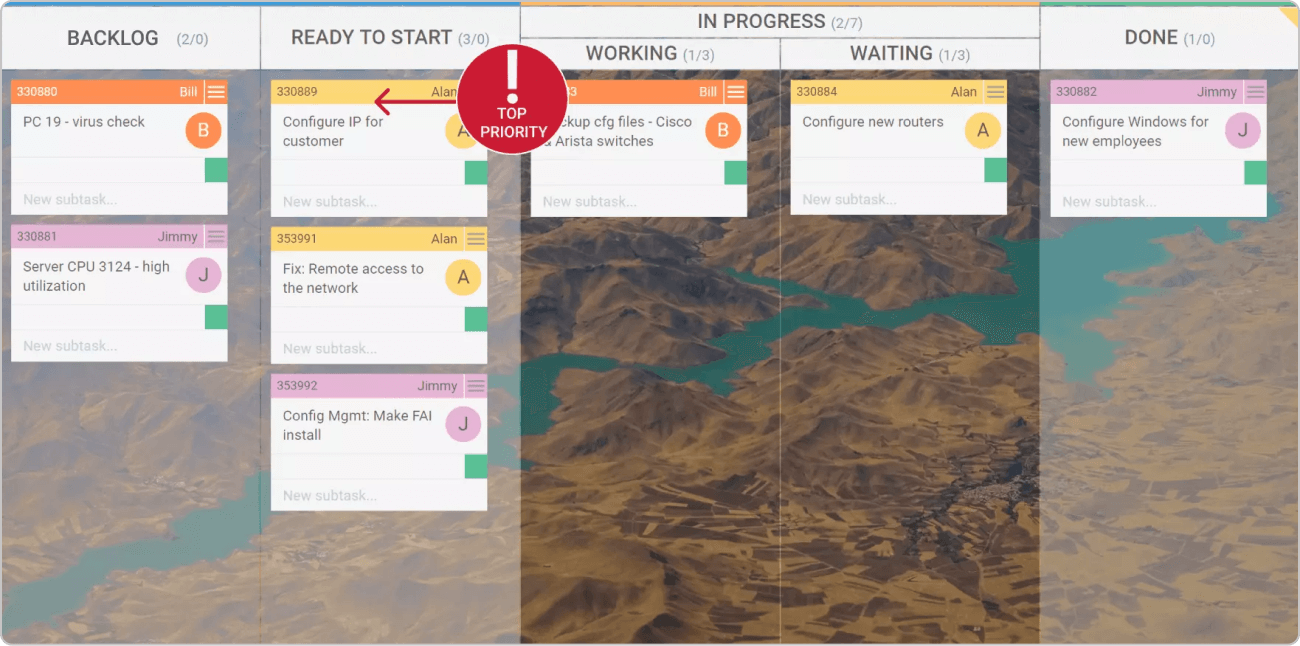 Work prioritization on a Kanban board
Work prioritization on a Kanban board
Another way is to use a set of different colors that indicate different priority levels or introduce different lanes to group tasks based on their priority.
With the help of a Kanban board, you can establish a clear and shared understanding of how work should flow in your process.
5. Better Accountability
Kanban, as a method for Lean management, encourages acts of leadership at all levels of the organization. The reason behind that is to give more freedom to the people who, in reality, are the drivers of the work process. The desired result of this is to increase your team's motivation so they can deliver a greater amount of value in a shorter amount of time to the end customers.
This can happen with the help of the Kanban method and more specifically the visual Kanban board where every member of your team can pull their own tasks and be accountable for their progress through the workflow.
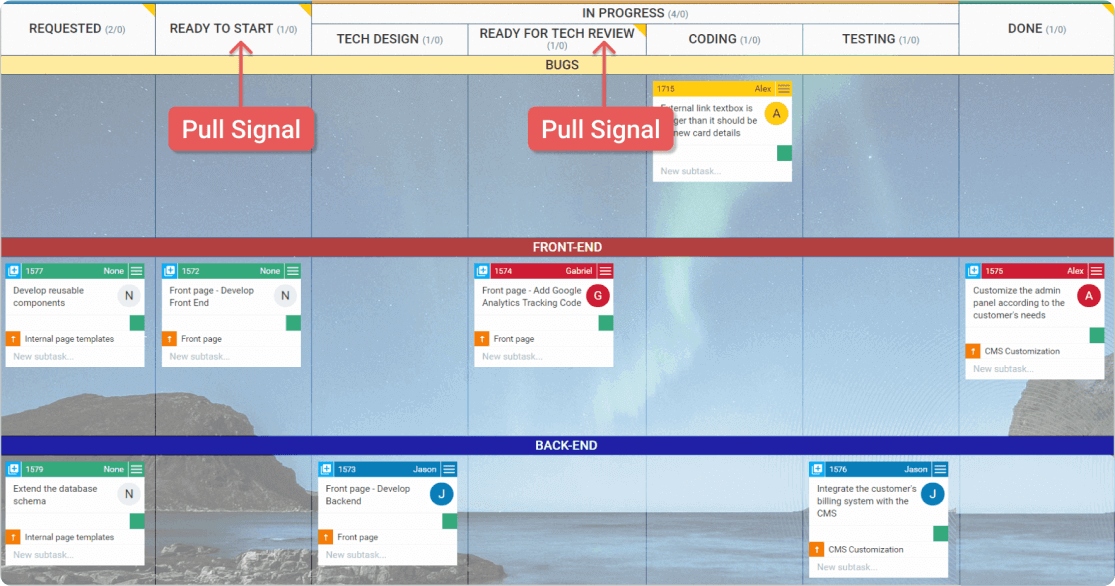 Pull signals applied on a Kanban board
Pull signals applied on a Kanban board
This will make them more engaged in your company's work which results in their higher productivity as well as increased profitability for the business in general.
6. Improved Team Performance
One of the biggest benefits of implementing a Kanban board for visual management is that it can serve as a basis for continuous improvement.
For instance, through the visual representation of your workflow, internal and external feedback is much more easily provided and shared between team members. This way, everybody will be able to continuously learn from one another and become better and better with the execution of their individual work items over time.
As a result, your team's performance will increase, which will gradually lead to more refined products or services and happier customers.
Bottom Line
Managing your tasks and overall projects require more than placing them in a sequence and attaching specific timelines to them. You need to adopt a better way to make your workflow transparent so you can continuously optimize your process and evolve it to create superior value for your customers. From our own experience, we can say that this is the Kanban way!
Try Businessmap Free for 14 days
Nikolay Tsonev
Product Marketing | PMI Agile | SAFe Agilist certified
Nick is a seasoned product marketer and subject matter expert at Businessmap, specializing in OKRs, strategy execution, and Lean management. Passionate about continuous improvement, he has authored numerous resources on modern-day management. As a certified PMI practitioner and SAFe Agilist, Nick frequently shares his insights at Lean/Agile conferences and management forums.



